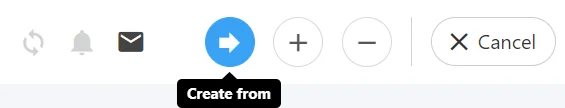How to use Template Risk Score Sets
Accessing Template Risk Score Sets #
Navigate to the Set and then Template Sets stub within the Register Risks module.
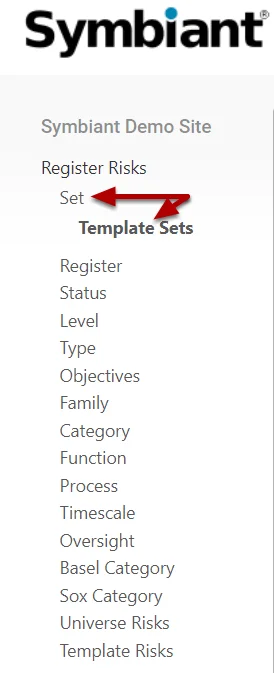
Select a Template Risk Score Set to modify, (These sets will come with your Symbiant system)

Modifying the Details #
You can modify the Template Name, Prefix ($, £, €, etc. to show before the risk score value) and Precision (Number of Decimal Places, 0 is no decimals),
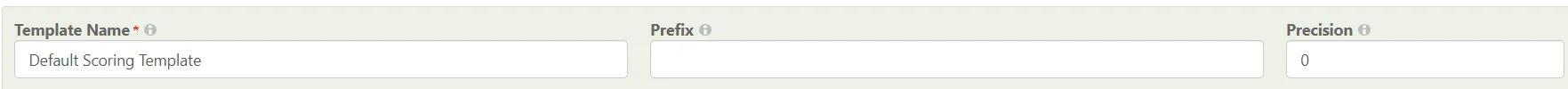
Appetites #
You can modify the fallback Appetite options, if no appetite is set on the risk or risk category these values shall be used instead,
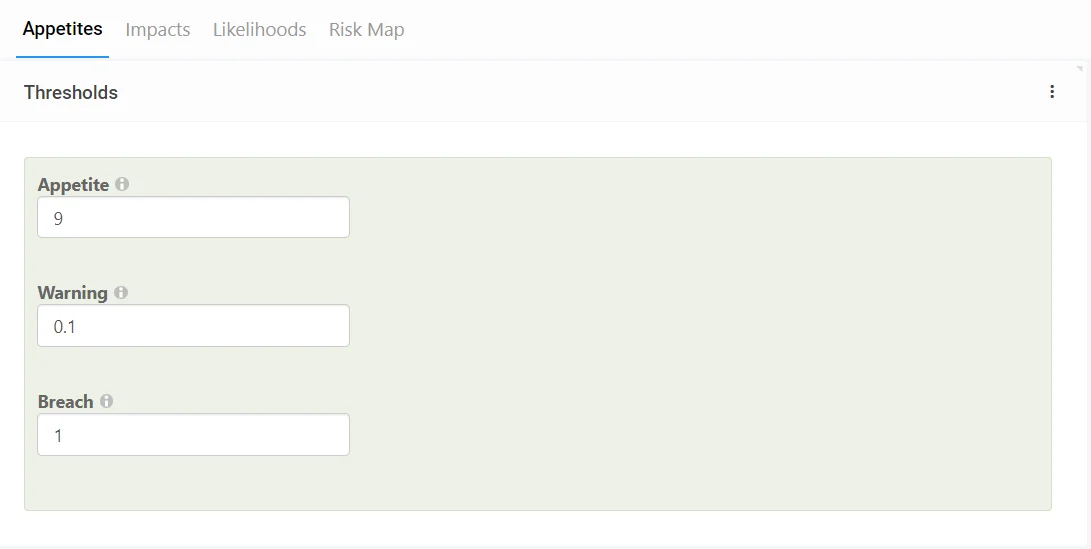
You can also modify the Appetite options shown on risks and their appetite values, also select the plus icon to create more if needed,
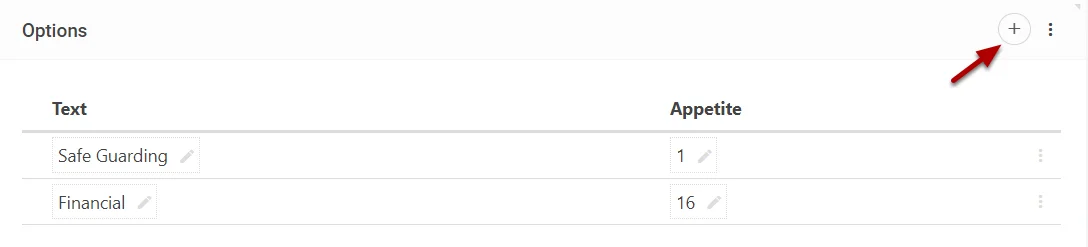
Impacts #
You can modify the Impacts risks use and their associated values,
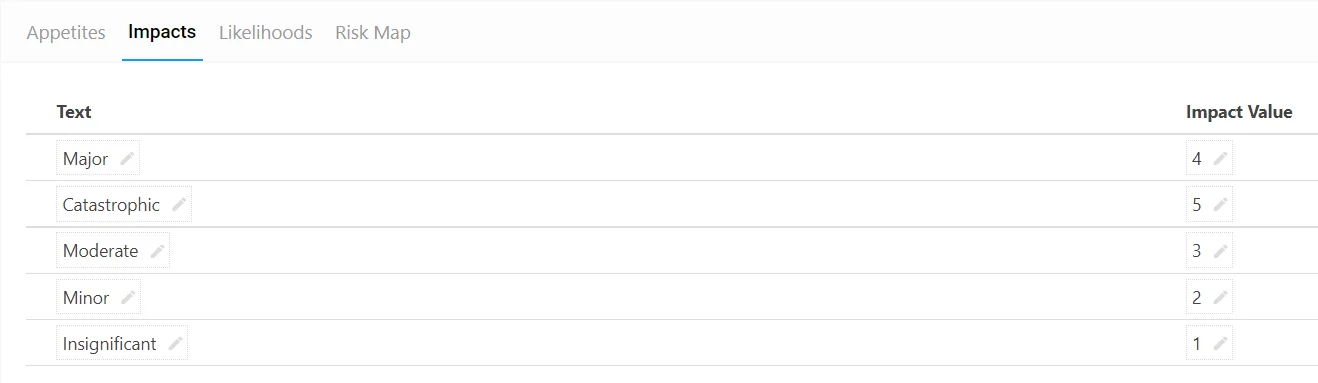
Likelihoods #
You can modify the Likelihoods risks use and their associated values,
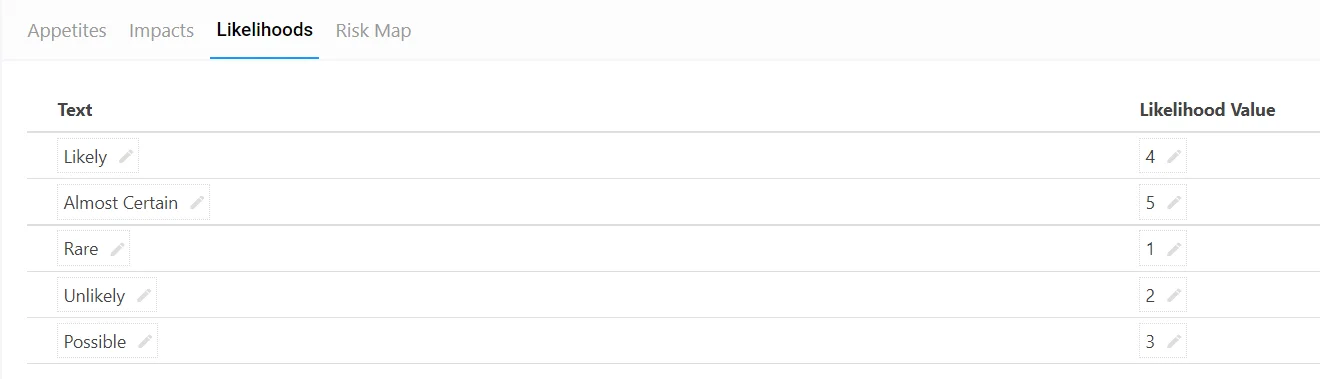
Risk Map #
You can modify the Risk Map settings, changing the value of a certain square and its colour,

When finished, remember to Save at the top right (1) OR Save and Edit (Saving but remaining on the same screen) (2)

Generating a Risk Score Set from the Template #
Once you have modified the Template Risk Score Set, to generate it, select the Create From (Blue Arrow) at the top right,
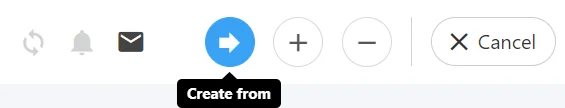
Name your generated scoring set, Ensure the name is unique,
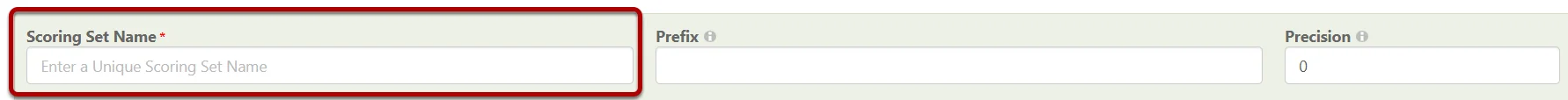
Once you have named the new Risk Score Set, remember to save from the top right.

Generating over and over #
You can then create as many new risk score sets from the template as you like. Ensuring a unique name each time!