Navigate to the Any Module
When Adding a New Record #
Within the current module, click the Plus icon from the top right,
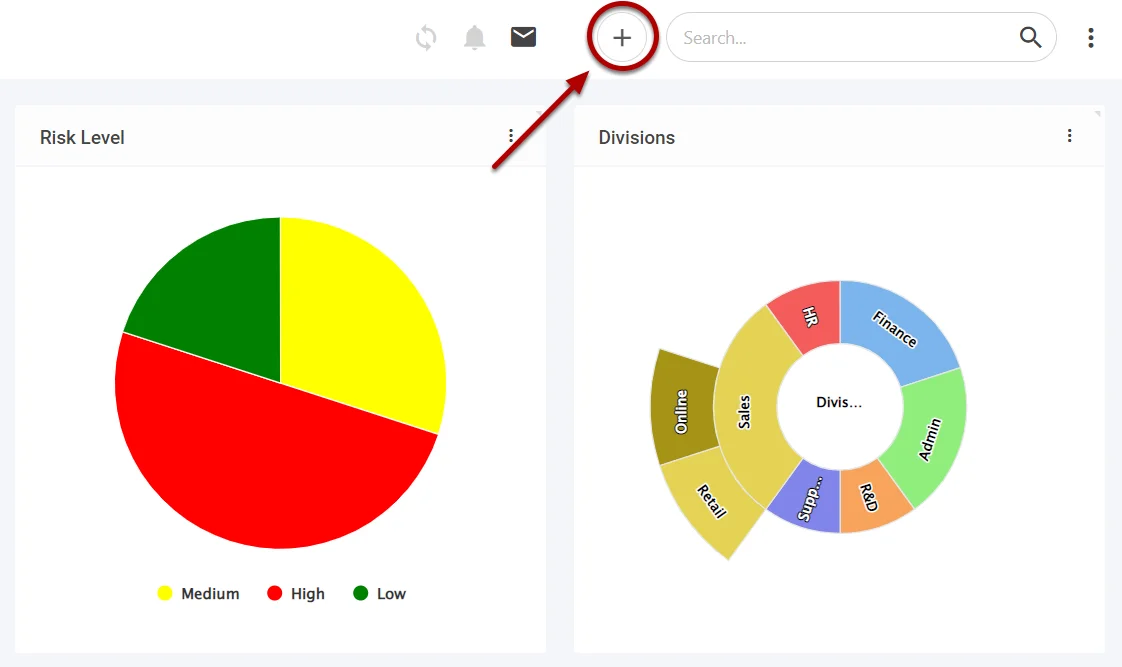
Select the Owners field and then Select the desired Owner(s),
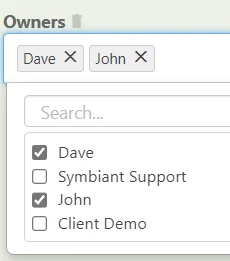
Once your desired fields have been filled out, ensure to Save at the top right.

Editing an Existing Record #
Select a Record within your desired module,
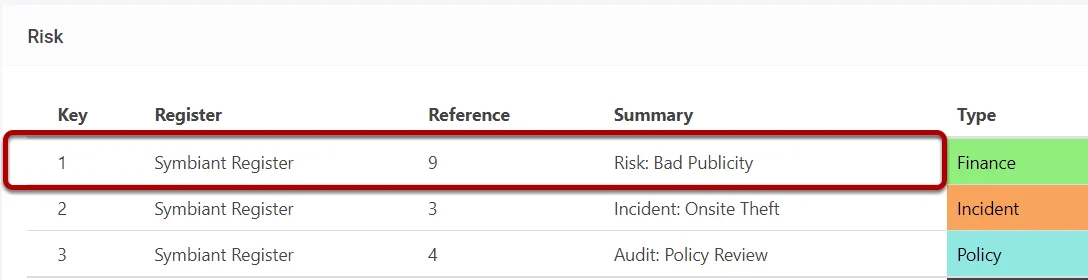
Select the Owners field and then Select the desired Owner(s),
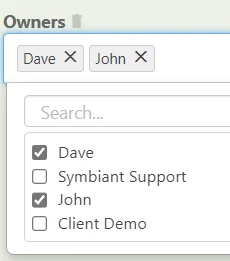
When finished, remember to Save at the top right (1) OR Save and Edit (Saving but remaining on the same screen) (2)





