How to Move Divisions around and restructure the tree.
Accessing Groups #
Navigate to Setup by selecting the spanner at the bottom left,
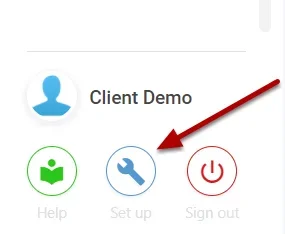
Select Groups,
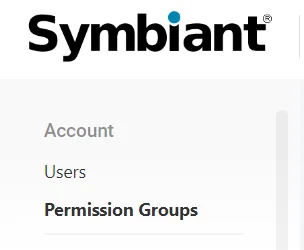
Select the Permission Group,
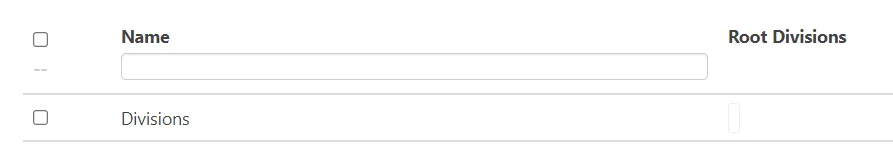
The divisional structure of your group will be shown on the right-hand side.
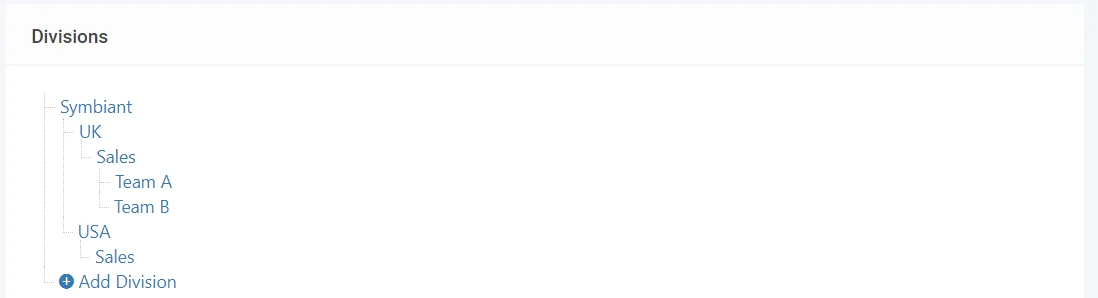
Restructuring your Divisions #
To move a Division hover over the Name, and four icons shall appear,
Left to Right there are:
- Add Subsidiary
- Edit Division
- Move Division
- Delete Division
Hovering your mouse over the third Icon shall allow you to move the division.
![]()
When holding the left mouse button down, you can drag the current division to another root or subsidiary division.

When you let go of the left mouse button a warning shall come up asking if you’d like to move x division to y division.
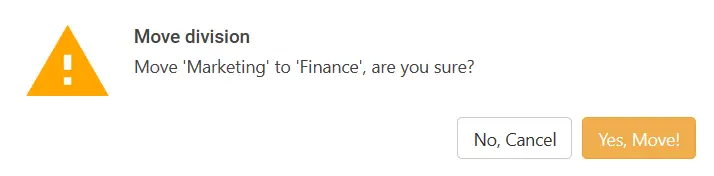
Selecting, Yes, Move! will then move the Division and update any records that require updating.
Feature Explained Further #
Using these Divisional Features enables the restructuring of entire Subsidiarys and Children of Divisions.
You can move a single-child division or an entire subsidiary (Bringing all the Children).
There is no limit or restriction on how many divisional moves can be made.
Critical Note: Deleting a Division will remove it from any Records that are currently connected.





