How to Remove an Action(s)
Removing an Action #
Select the Minus icon at the top right of the Action
(This may not be visible if your user account, doesn’t have the correct permissions)
A Bin icon shall be shown over the Action, select the Bin icon to remove.
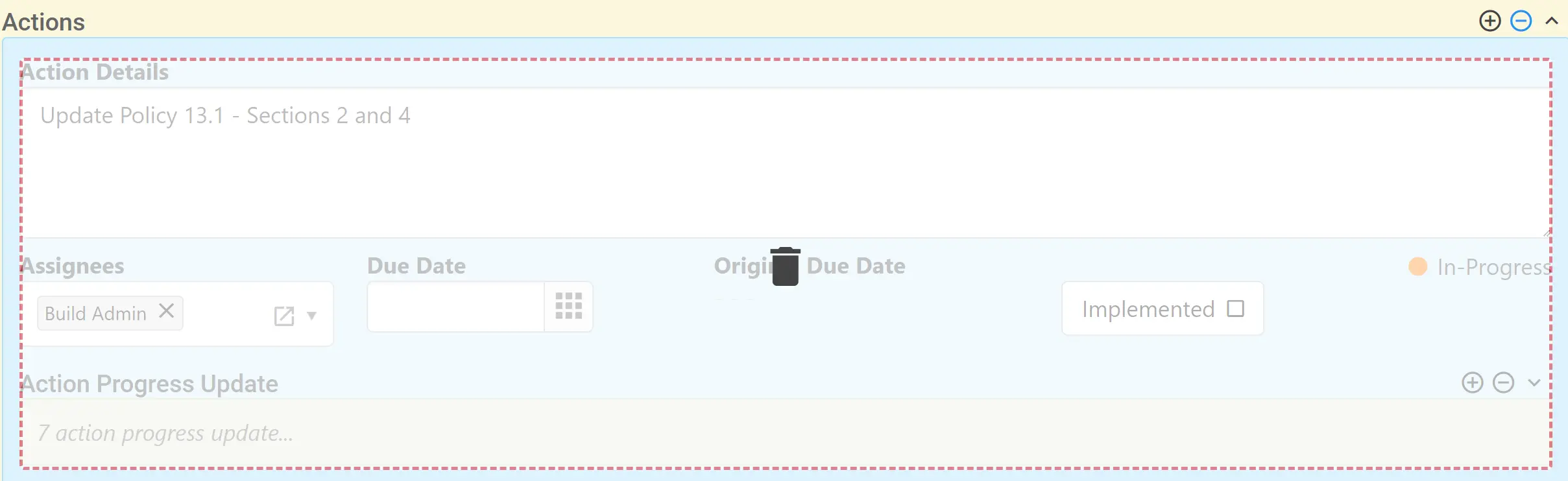
(Note: This shall also remove any Progress Updates and Comments on the Action)
When finished, remember to Save at the top right (1) OR Save and Edit (Saving but remaining on the same screen) (2)





