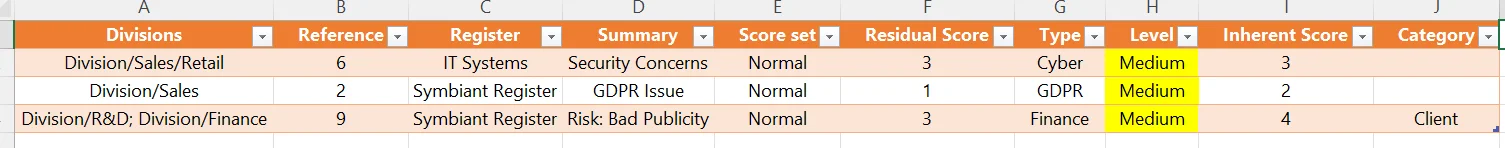How to export Risk Data into a CSV file (Excel/Spreadsheet)
Accessing Risk Dashboard #
Select the Register Risk Module from the left menu,

Exporting All Data #
Select the three dots at the top right, and then Export,

This will export all data visible on the Dashboard,
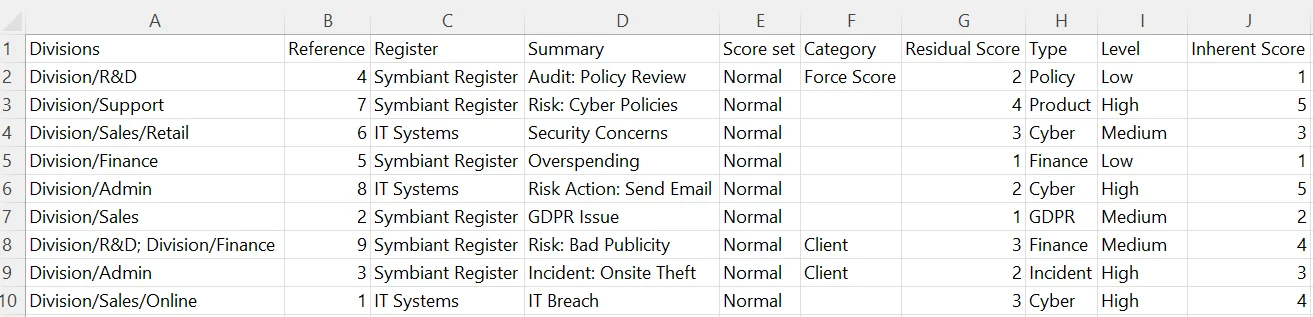
You can then format and manipulate this data however you like,
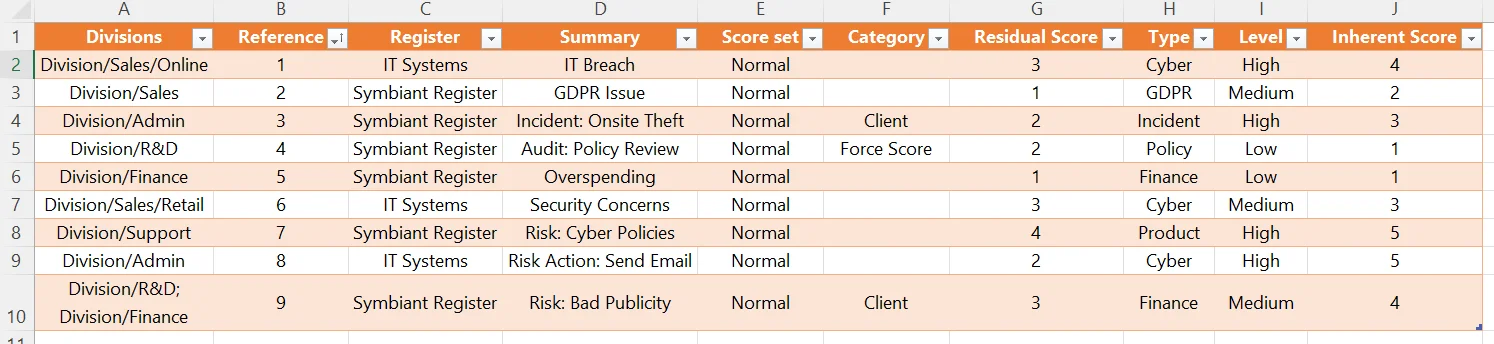
Exporting Filtered Data #
You can filter by any Chart, Grid Column, or Filter function and only the filtered data will be exported rather than the entire dataset
(In the below example only risks that have a level of Medium are shown therefore only this data would be exported)
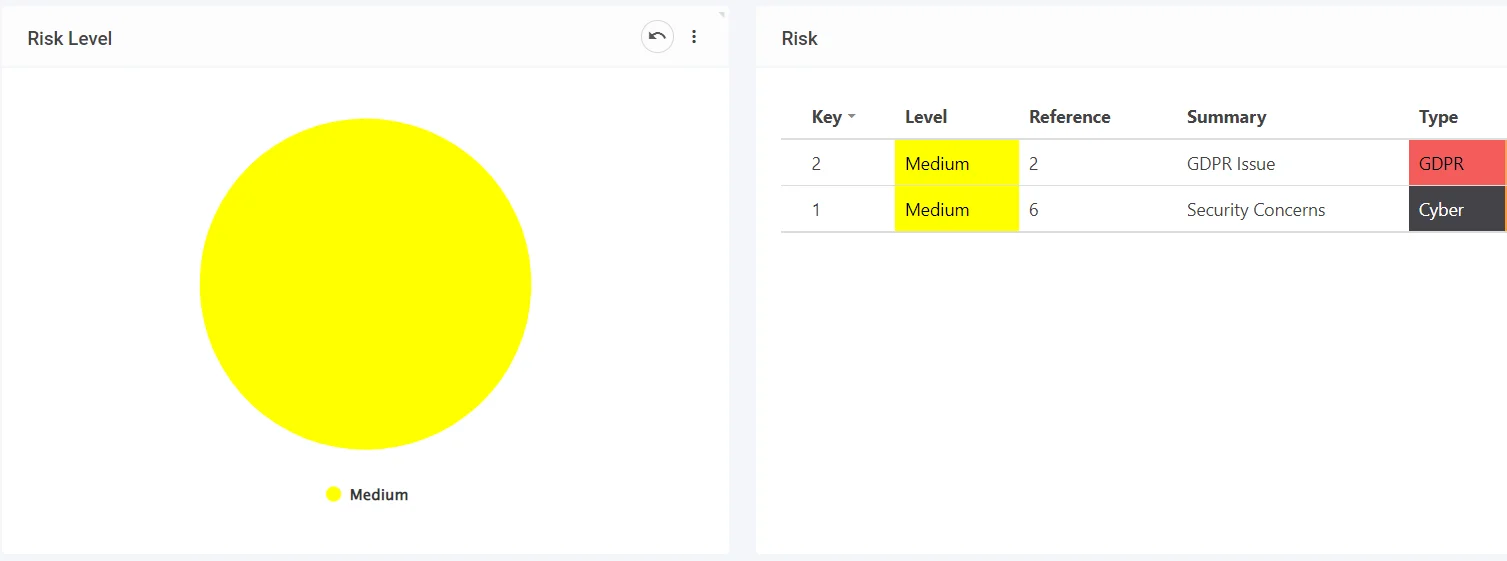
More information on filtering can be found at Filtering Dashboard Data & Advanced Dashboard Filtering
Select the three dots at the top right, and then Export,

This will export all filtered data visible on the Dashboard,
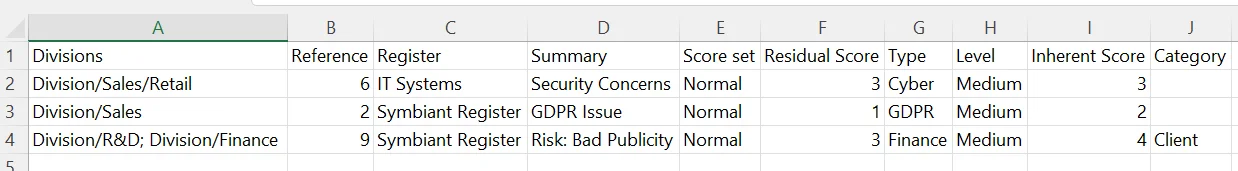
You can then format and manipulate this data however you like,