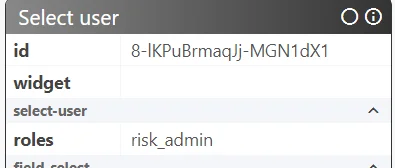When selecting Owners for a Record you may notice that not all users or users you want to add aren’t present,
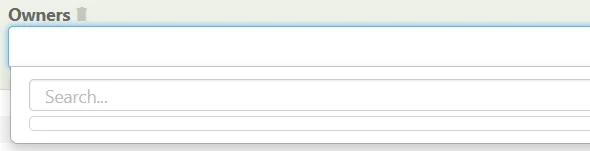
This is because Owner fields can be limited by a user’s Division & Role,
If you believe this is an error please contact your System Administrator.
Limited By Division (Admin Info) #
If you are not seeing a user first ensure they are in the correct division,
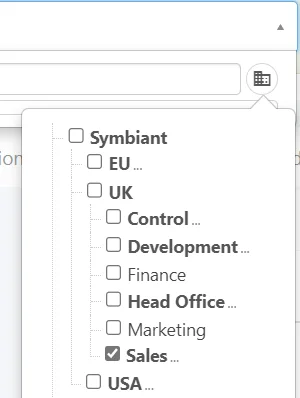
For Example; If you are in Symbiant/UK/Sales, you will only be able to see other Users inside Symbiant/UK/Sales.
Either add your user to a higher division such as Symbiant/UK or add those particular users down into Symbiant/UK/Sales.
Limited By Role (Admin Info) #
If an Owner box is limited by Role ensure that your users have that Role,
Only a small set of Modules are limited out of the box by Role.
View Role Limitation #
Enter Setup
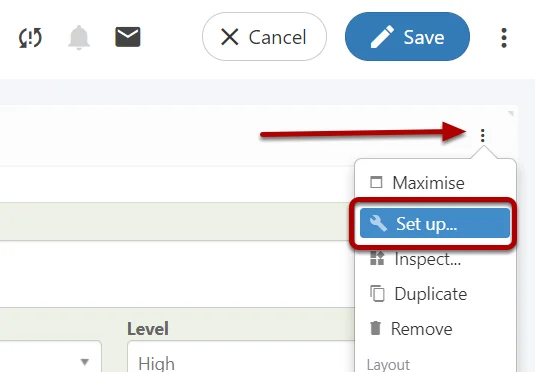
Select the Three Dots next to the Owner field,
![]()
See the Roles Section,
Any Role present will be limiting the users to whoever has that specific role.