How to Delete a User from the System
Accessing Users #
Navigate to Setup by selecting the spanner at the bottom left.
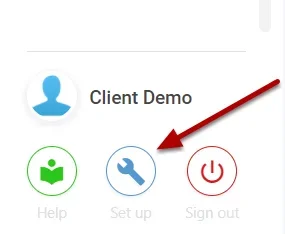
Select Users,
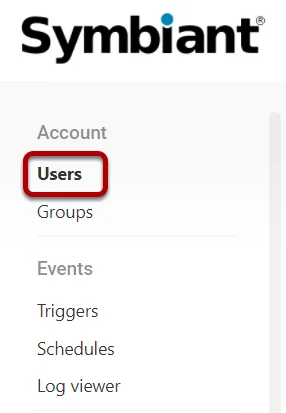
Deleting a User #
Select the User you’d like to Delete
Critical Note: Deleting a User will unassign all Records they currently own/assigned to.
If you wish to have this user login in the future but don’t require them to have access currently, consider making the user Inactive instead.
Select the Minus Icon at the top right.

Confirm on the Prompt, the user shall now be deleted.
Checking License Numbers #
At the top right of the screen is your current and maximum number of seats on your license. When you delete an Active User this will free up a Seat.
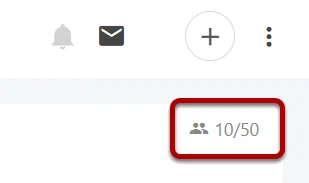
(Note: Only active users count towards your seat license number)
More details can be found at: What are License Seats?




