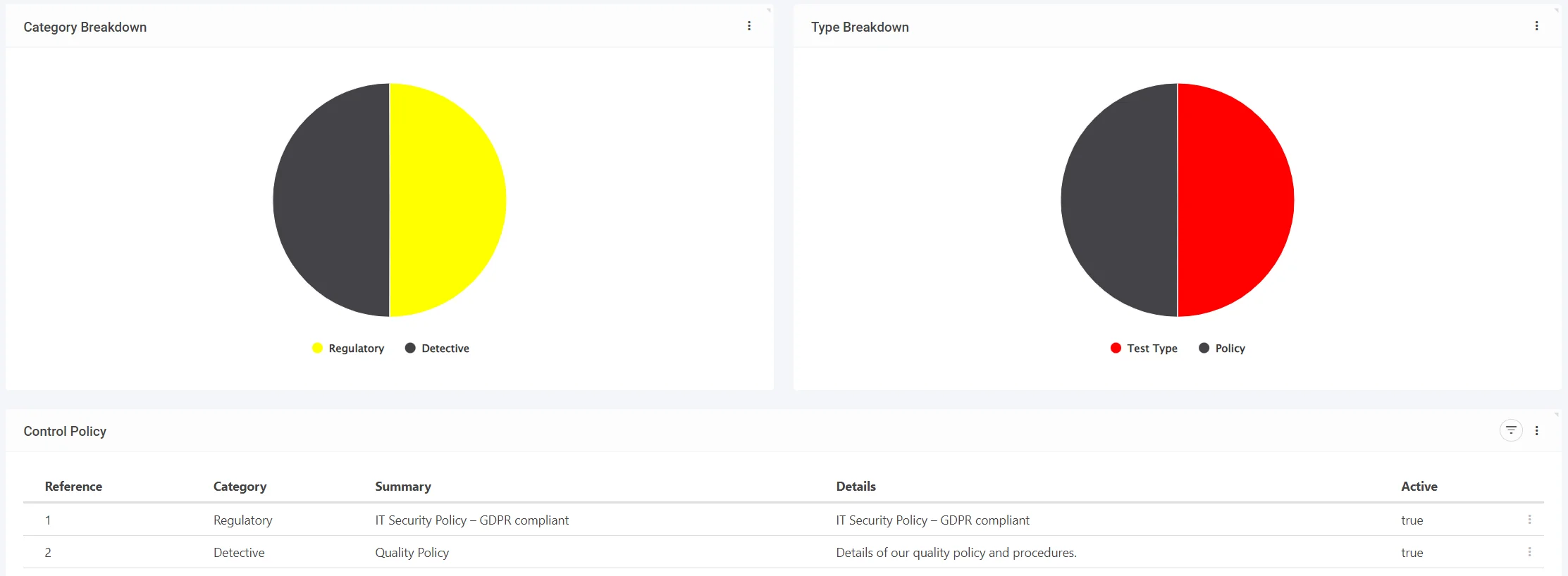How to add a Control Policy
Accessing Control Policies #
Navigate to Policies under Controls,
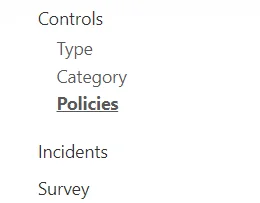
Select the Plus icon from the top right,

Enter Policy Details #
Enter the desired details about your Control Policy, such as division, category, type and any associated costs,
(Note: Ensure to fill out any required fields, denoted by a red asterisk)
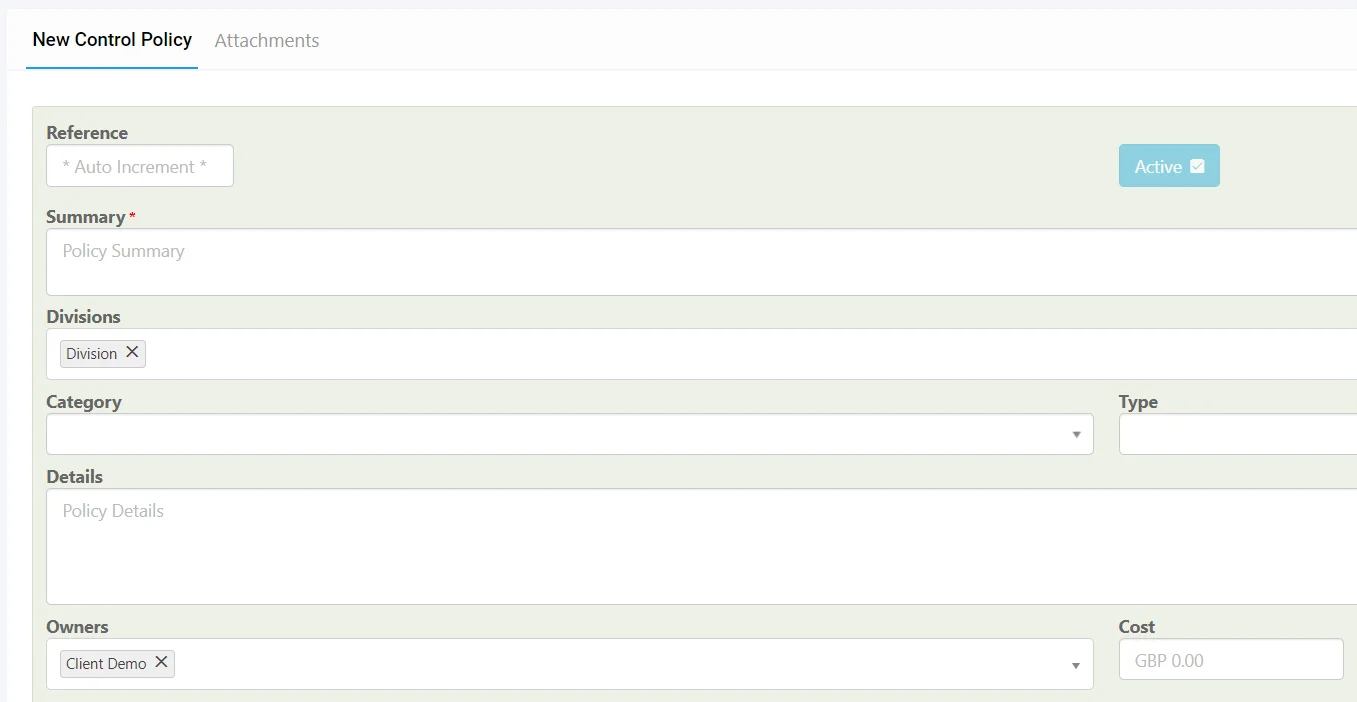
When finished, save at the top right.

Repeat the steps above to add more Control Policies to build out a collection which can later be attached to Controls.