How to Delete a Record in the System (Retractions)
System Retractions #
Symbiant is built to have robust record protection, this includes when deleting records,
Any record that gets “Deleted” is classed as Retracted, no record is truly ever deleted (As you may want to recover these in the future)
To recover a record please check out Restoring a Deleted Record (Archived)
Deleting a Record via the Dashboard #
To delete a record, click the three-dotted icon next to the record.
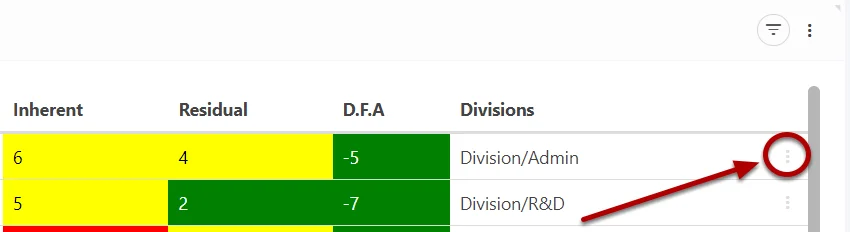
Click Delete.
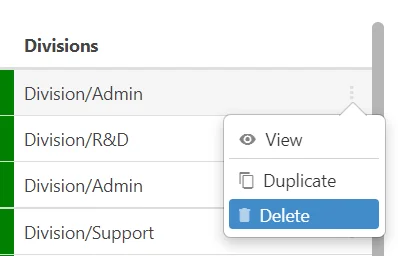
Deleting while in a Record #
Alternatively, select a record,
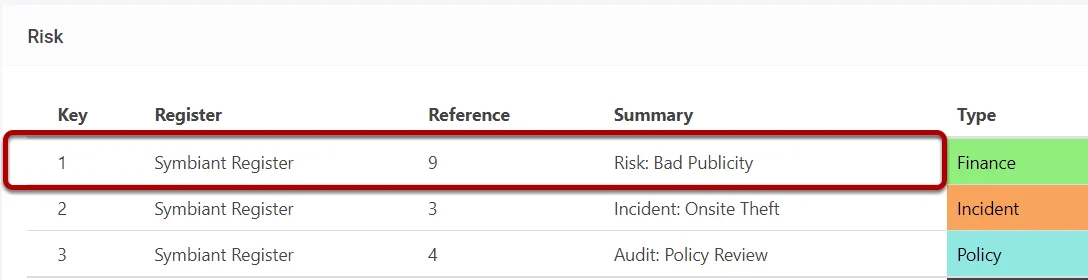
Clicking the minus icon will also delete the record,

Select the confirmation prompt and the record will be deleted (Archived).
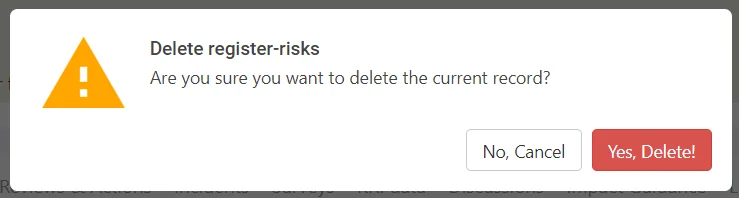
System Retractions Further Explanation #
When a Record or Item is “Deleted” to the System this marks a point in time that this data object is deemed as Retracted,
There are a few key features of the Retraction System:
- Retracted Records don’t appear in Live Data Reports, Graphs, or Lists,
- Retracted Records can be recovered at any point,
- No Data is lost when “Deleting”, it is simply a mark stating this record/data item is no longer relevant now,
- Unrelevant Records/Data Items can be safely “Deleted” to reduce clutter in Modules,
- A detailed Log is kept of all Retractions ensuring accountability,
- Retractions can be used as part of a Data Cleanup without worrying about losing data.





