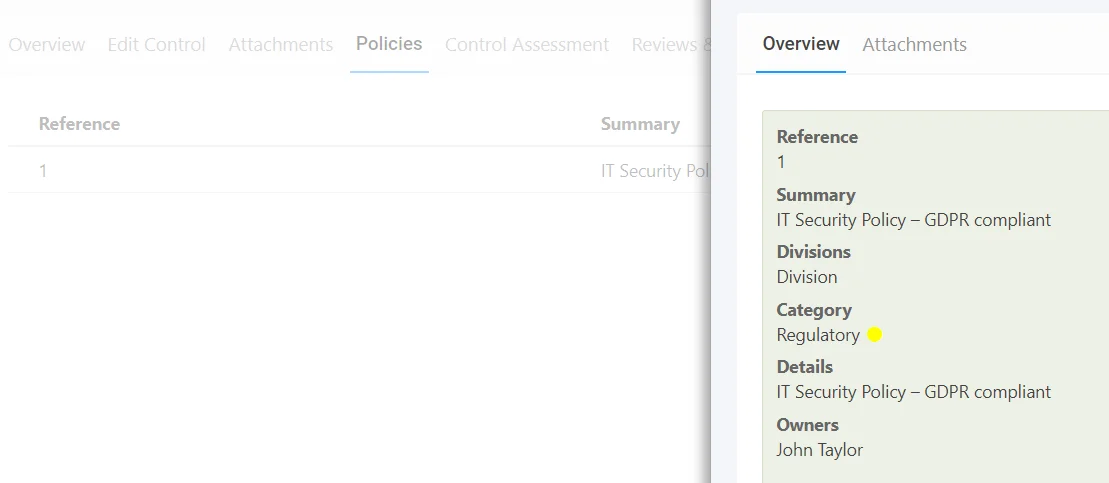How to attach a Control Policy to a Control
Accessing a Control #
Select a Control on the dashboard,
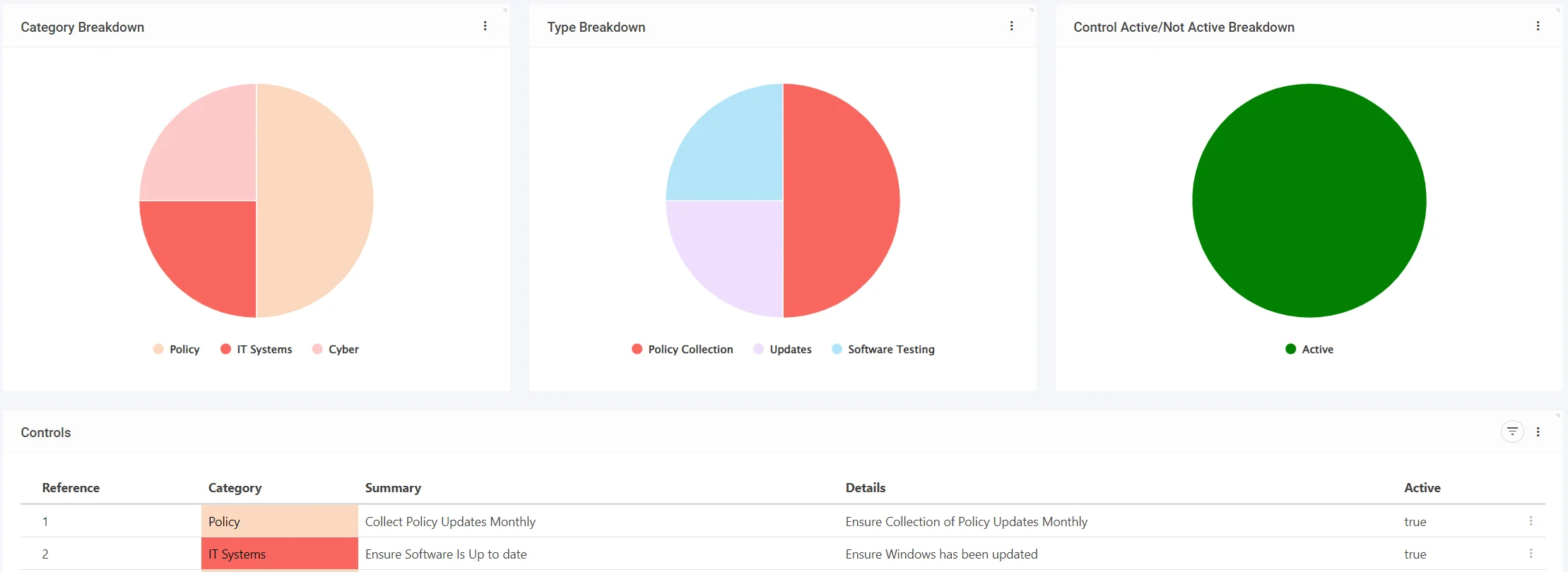
Accessing the Policy Tab #
Select the Policies tab from the top menu,
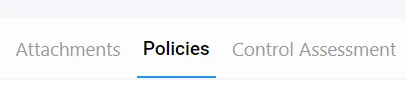
Adding a Policy #
Select the Link icon at the top right of the Policy tab,

Select the Policy you wish to link, (Highlighted in blue when selected),
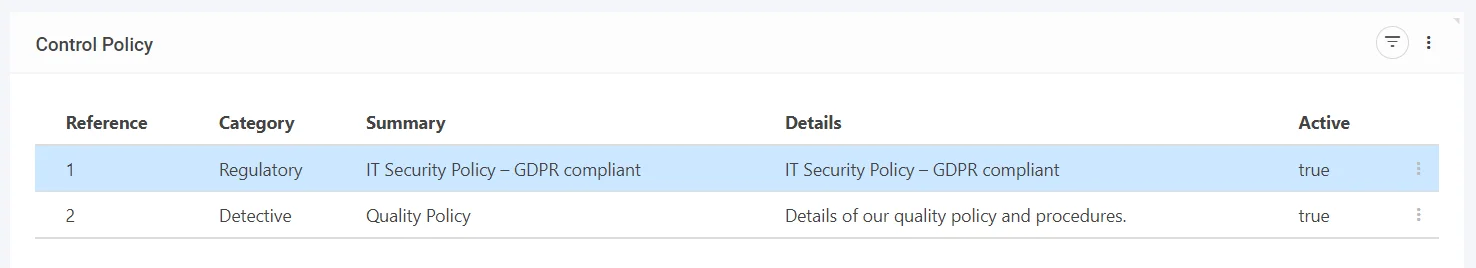
Select the blue tick to add the Policy,
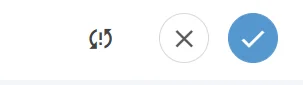
You can now see your linked Policy,
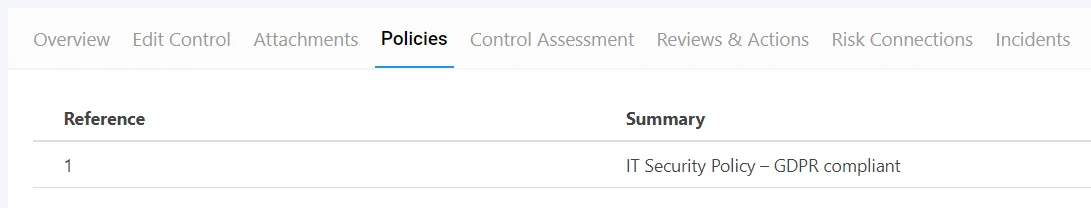
Saving a Linked Policy #
When finished, remember to Save at the top right (1) OR Save and Edit (Saving but remaining on the same screen) (2)

Viewing an Attached Control Policy #
Once saved, you can view a linked Policy by selecting it in the grid,
A popover will appear with the details of the selected Policy.