How to create a Survey
Accessing Surveys #
Navigate to Survey,
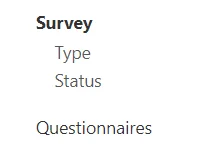
Select the Plus icon from the top right,

Fill Out Survey Details #
Fill out the Survey Summary,
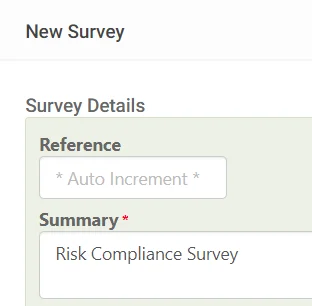
Fill out the Survey Details, Select a Type and Status for the Survey,
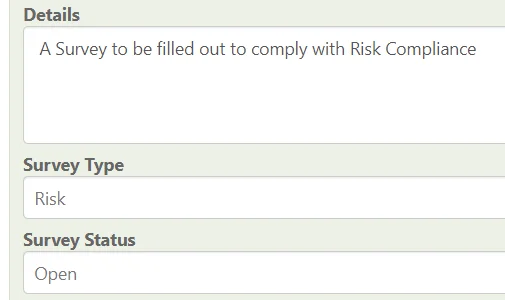
Assign a User who can Respond to this Survey and a Manager to oversee the Responses,
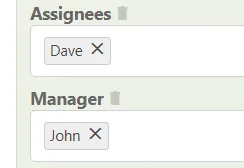
Selecting a Questionnaire #
Select the Questionnaire to use for this Survey (You can search if there are lots of Questionnaires)
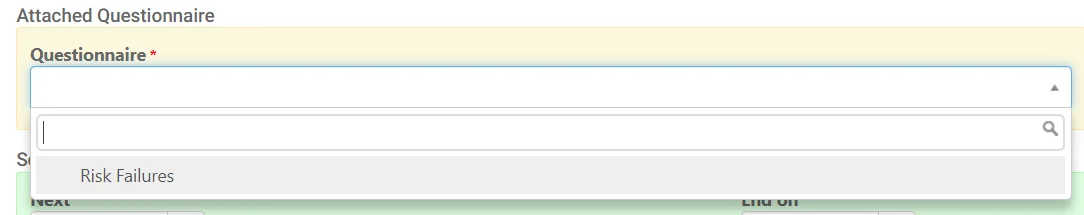
Issuing a Survey #
Select how to Issue the Survey,
Immediately: Allows for the Survey to be Responded to Immediately and isn’t on a set schedule (Isn’t automatically re-issued)
Scheduled: Allows for the Survey to be Scheduled for a Response, and can be set up to Automatically Re-Issue
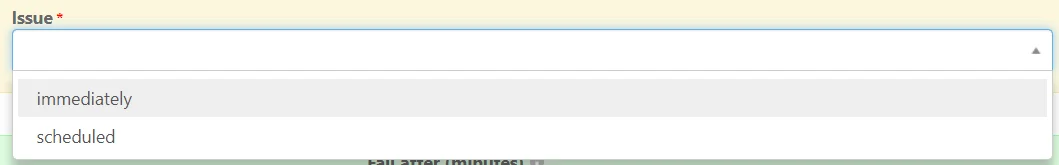
For Survey Scheduling please see: Scheduling a Survey
Saving a Survey #
When finished, remember to Save at the top right.





