How to Create a Question
Accessing Questions #
Navigate to Questions which is under Questionnaires,
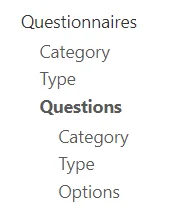
Select the Plus icon from the top right,

Fill Out Question Details #
Select a Type and Category for the Question (Grouping)
Then fill out the Question Text (This is how the question shall be shown to the user)
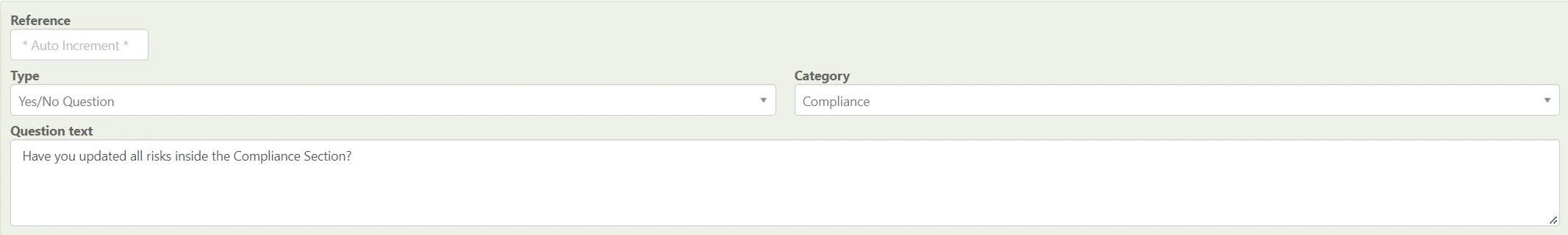
Saving a Question #
When finished, remember to Save at the top right.

Linking Question Options #
Select the newly created Question,
Then select the Dot (Link) icon at the right,
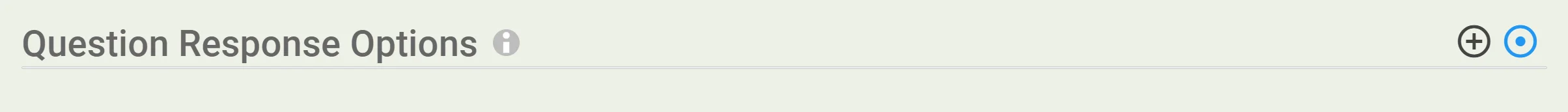
Select the Options you want to Link to this Question,
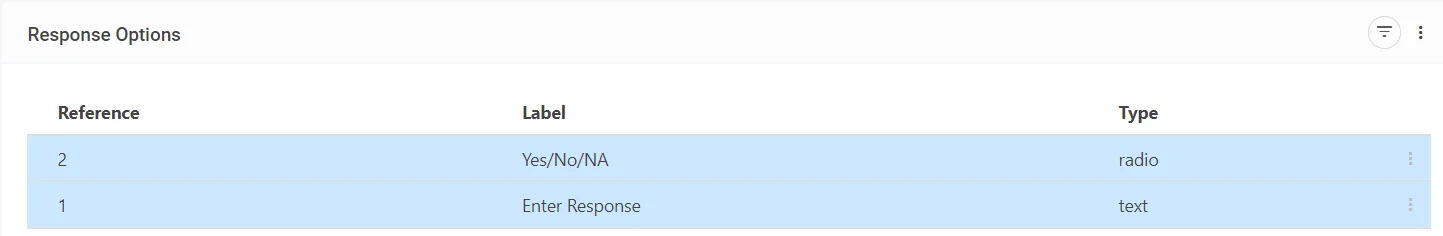
Select the Blue Tick at the top right to add the selected Options,
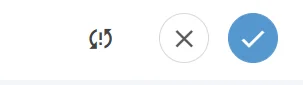
To move the questions in a different order, hover over the left edge, hold and drag to rearrange the options.
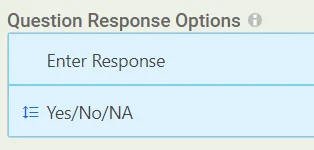
Making a Question Option Required #
Select the Edit Pencil Icon at the far right,
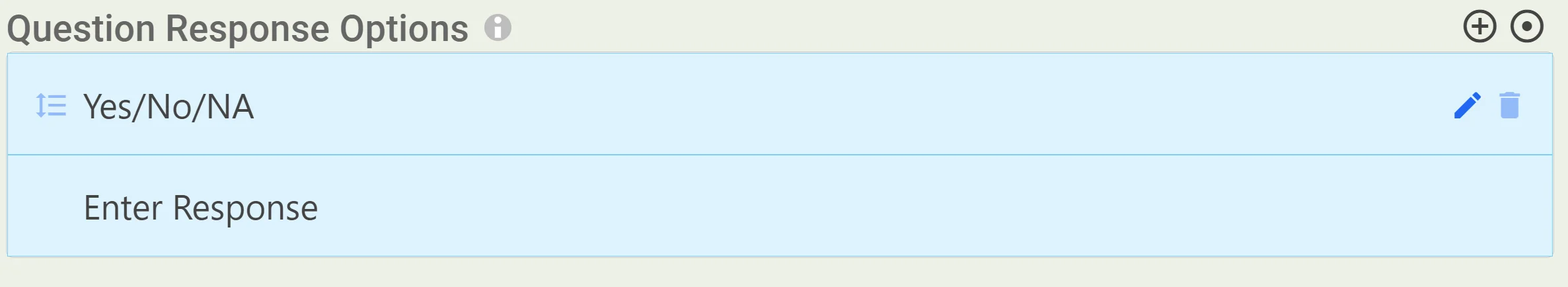
Select the Option Required, to force a response to this option,
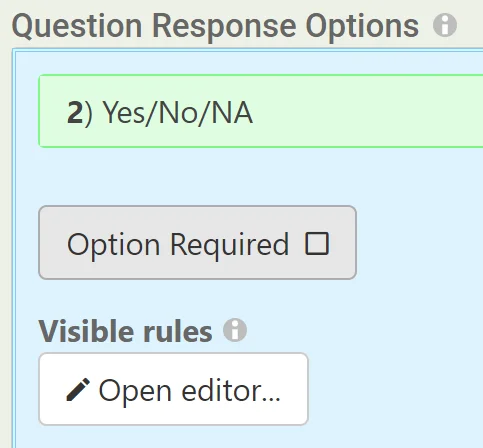
For Visibility Rules please see: Question Option Visibility
Saving the Linked Options #
When finished, remember to Save at the top right (1) OR Save and Edit (Saving but remaining on the same screen) (2)





