How to Schedule a Survey for Auto Issuing
Accessing Surveys #
Navigate to Survey,
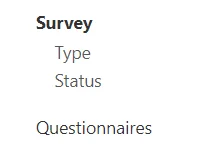
Select the Desired Survey,
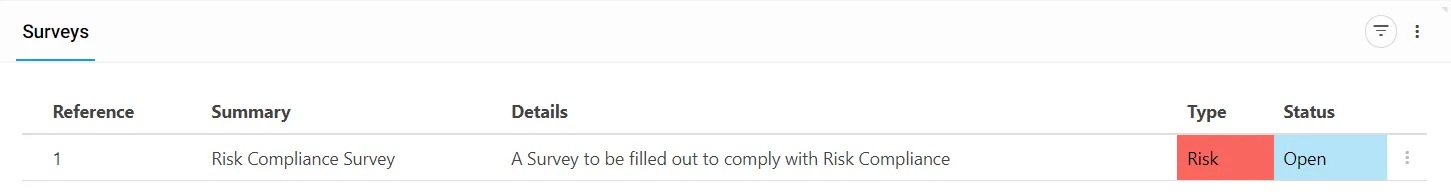
Issuing Options #
Ensure Scheduled is selected on the Issuing options,
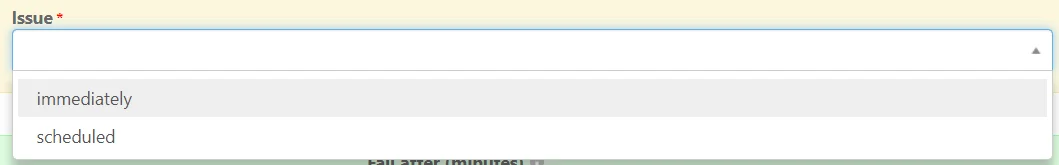
Scheduling a Survey #
There are many options and combinations for Scheduling,
They aren’t all covered here but, the most common is an Automatic Re-Issue every 1-6 Months with infinite Repeats,
Next Scheduling Date (Required) #
First Select what Date to Next Issue On
(After this is set for the First Time the System will Automatically move this depending on the other rules)
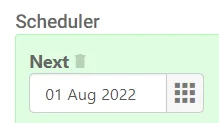
End Issuing On (Optional) #
Set a Date to force Stop any Re-Issuing of the Survey (Can be used in conjunction with End After Number of Runs or separately)
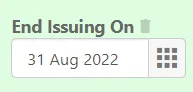
End After Number of Runs (Optional) #
Enter the number of times the Survey should Re-Issue, leave blank for Infinite Times (Can be used in conjunction with End Issuing On or separately)
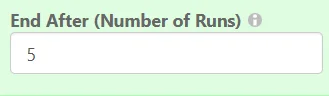
Repeat (Required) #
Select the cadence of the Re-Issuing, (Never will cause the Survey to only be Issued Once)
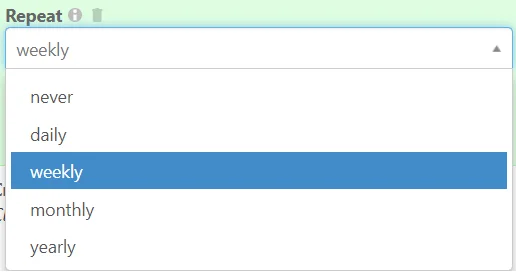
Repeat Every (Required) #
Enter the number of repeats (I.e. Repeat Weekly Repeat Every 1, would repeat once every week)
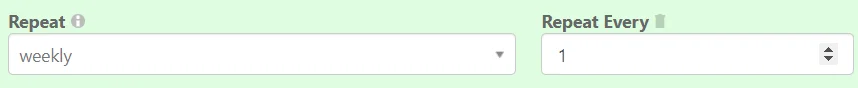
Repeat By (Required)
Select when to Repeat By, (I.e. Repeat Weekly Repeat Every 1 Repeat By Day of Week, would repeat once every week on the first day of the week)
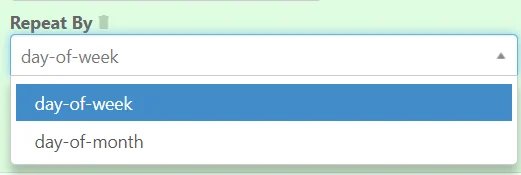
Scheduling Info #
On the Scheduler, you can view information about how many times the Survey has been re-issued and when it was last re-issued.
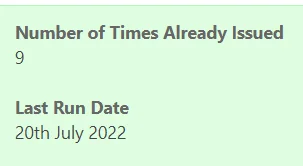
Saving the Scheduling Options #
When finished, remember to Save at the top right (1) OR Save and Edit (Saving but remaining on the same screen) (2)

Schedule Examples #
Below are some examples of Schedules that are commonly used.
Repeat Every Month #
This Schedule runs once a month, every month, from the 1st of August 2022, finishing on the 1st of August 2023
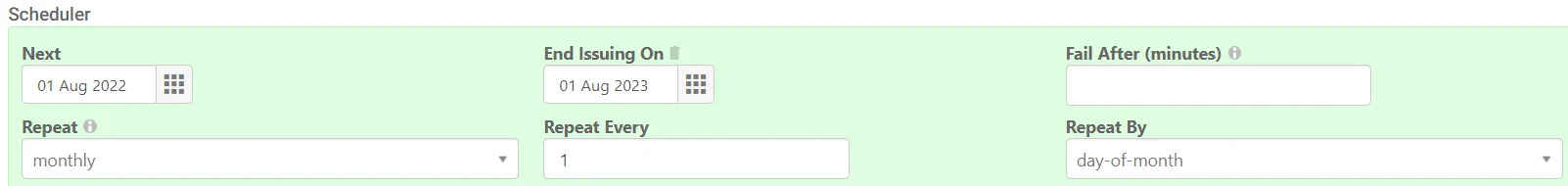
Repeat Every 6 Months #
This Schedule runs once a month, every 6 months,
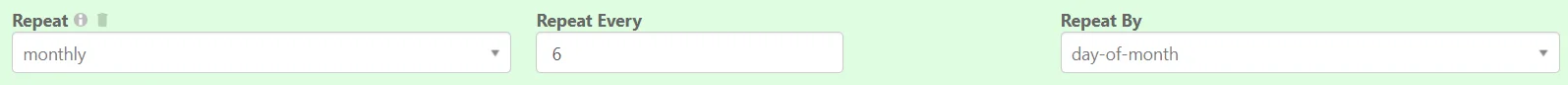
Repeat Every Year #
This Schedule runs once a year, every year, from the 1st of August 2022, finishing on the 1st of August 2025
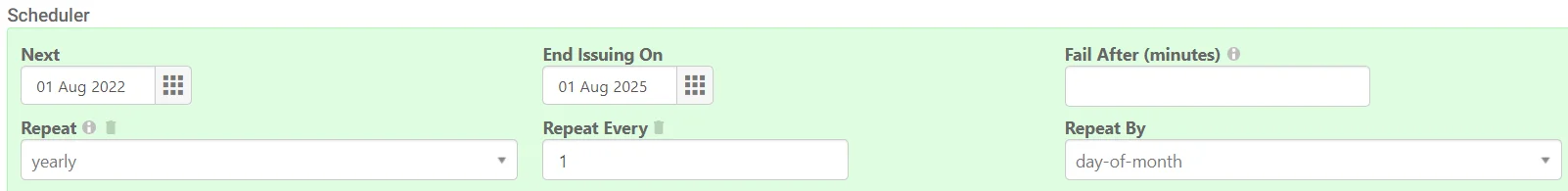
Survey Schedule #
The options above work alongside a System Schedule titled ‘surveys-scheduled-re-issuing-generic’. A System Schedule can only be accessed by a User with the ‘admin’ Role.
Note: This Schedule must be activated so that the Survey can be automatically re-issued!
This Schedule determines the Time a Survey will be re-issued alongside the message the Owner and Assignees will receive.
For more information on Schedules and how to view them, please see Activating and Deactivating an Automated Email.




