How to Respond to a Survey
Accessing Surveys #
Navigate to Survey,
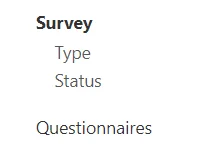
Select the Survey to Respond to,
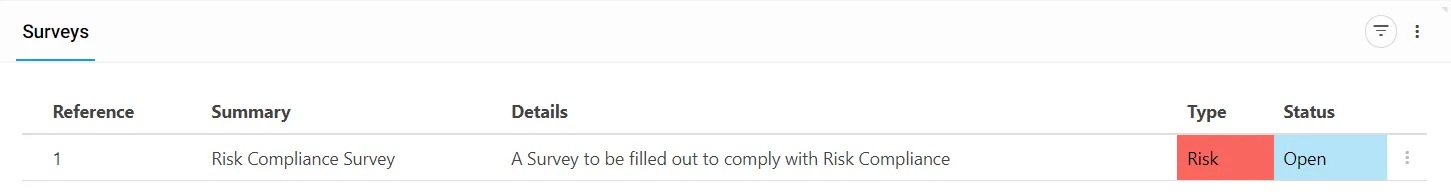
Responding to a Survey #
Depending on Permissions, you may have the immediate Questionnaire or the Survey Details,
(Select Questions and Responses if you have the Survey Details Tab)
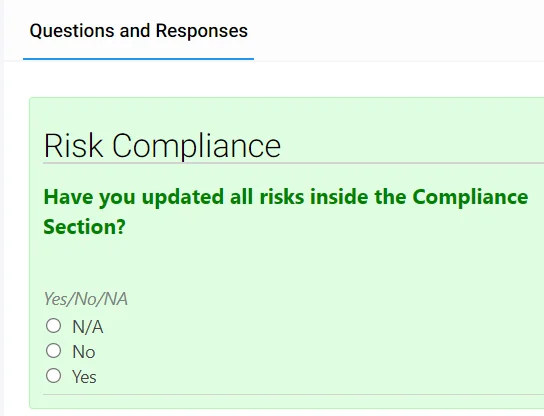
Begin Answering the Questionnaire,
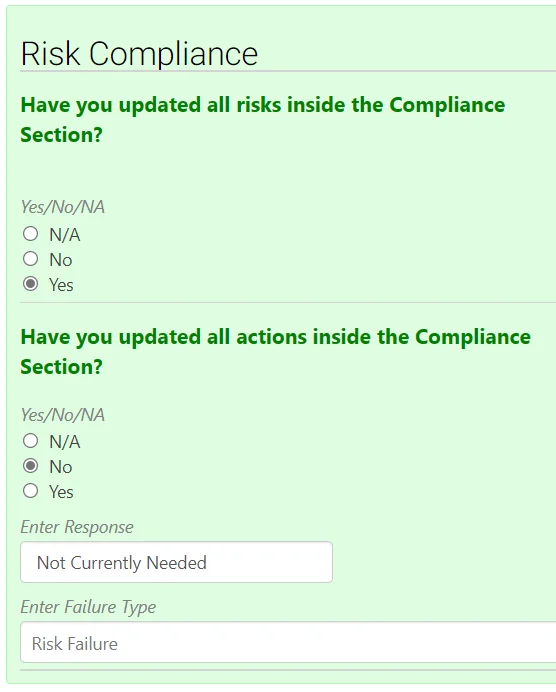
As you respond the Dynamic Rating shall show a Progress Bar and the Current Rating (If Any)
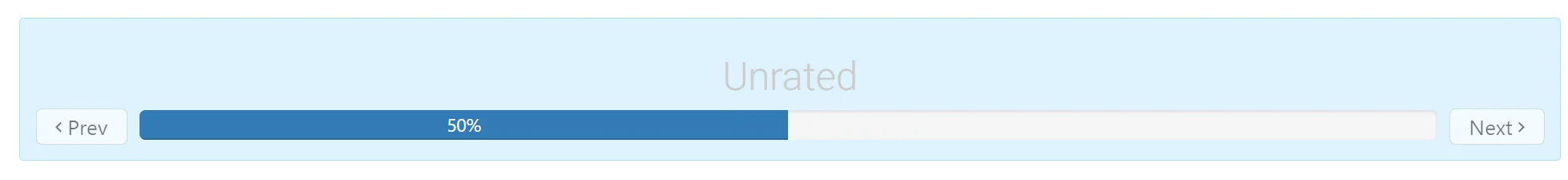
Once fully responded to a final Rating shall be shown,
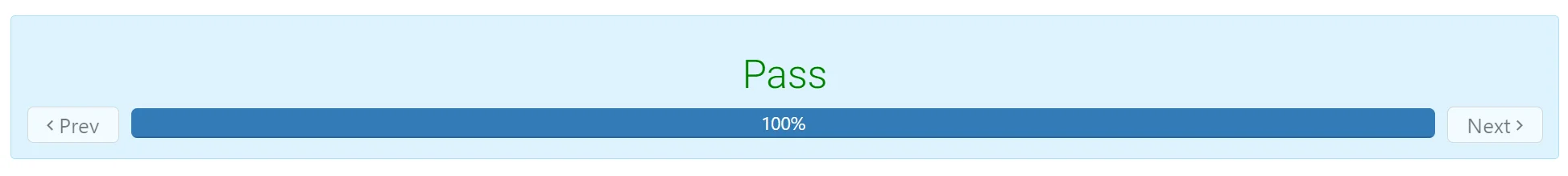
Admin and Managers can override the Rating given by selecting the current rating,
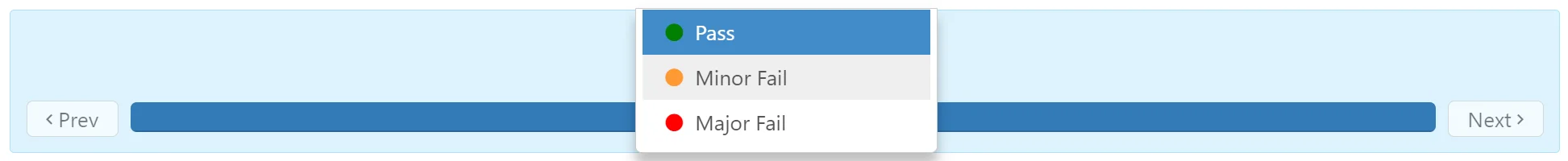
Saving the Response #
When finished, remember to Save at the top right (1) OR Save and Edit (Saving but remaining on the same screen) (2)





