How to make a question response an automatic pass or fail for the questionnaire,
You can make one or more of the questions an automatic Pass/Fail
Quick Overview #
In the Below Example, we have two Questions,
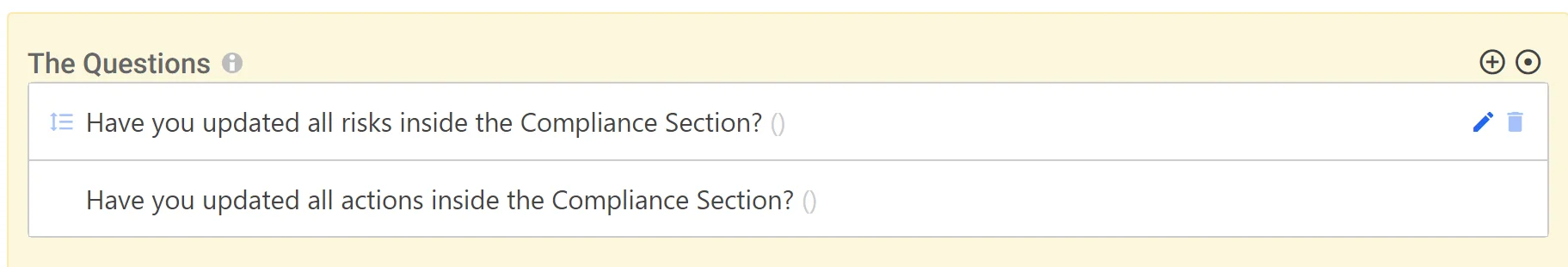
In our example if the Question “Have you updated all actions…” is answered as a response of No this will automatically Minor Fail the Questionnaire
Adding Pass/Fail Override Criteria #
Select the Questionnaire Override at the bottom of the Questionnaire,
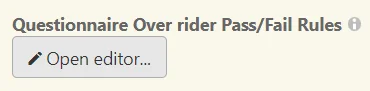
Select New Criteria,
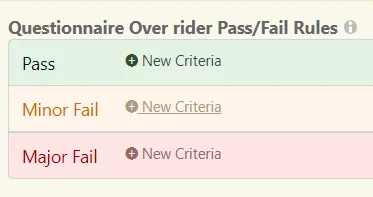
Select the question you want to have overriding rules attached to,

Select the option that you want to test for and cause a Minor Fail to occur on
(In this example Yes/No/NA Choice)

Select the value that the response must equal to Minor Fail,
(In this example if the Question “Have you updated all actions…” is selected as No it will override all other criteria and Major Fail this questionnaire)
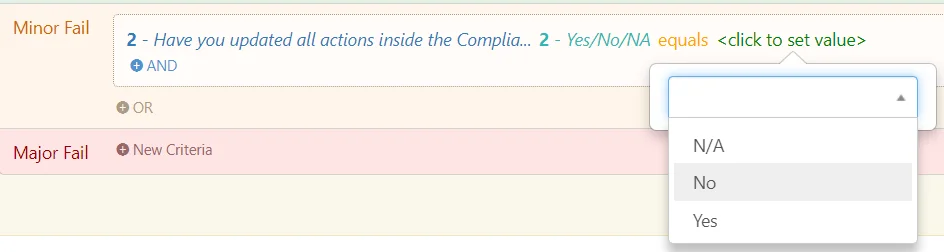
Once applied, no matter what Pass/Fail Criteria is on each individual Question if the Question “Have you updated all actions…” is selected as No
This entire Questionnaire will be marked as a Minor Fail.
Saving the Override Criteria #
When finished, remember to Save at the top right (1) OR Save and Edit (Saving but remaining on the same screen) (2)





