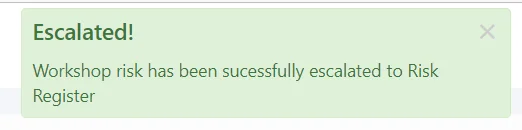How to Escalate Risks to a Register
(Important Note: Ensure you’ve completed the Workshop Stages up to Monitor)
Accessing Workshops #
Navigate to Workshops,
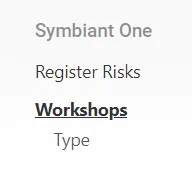
Select a Workshop,

Workshop Monitor #
Ensure Monitor is selected as the Stage,
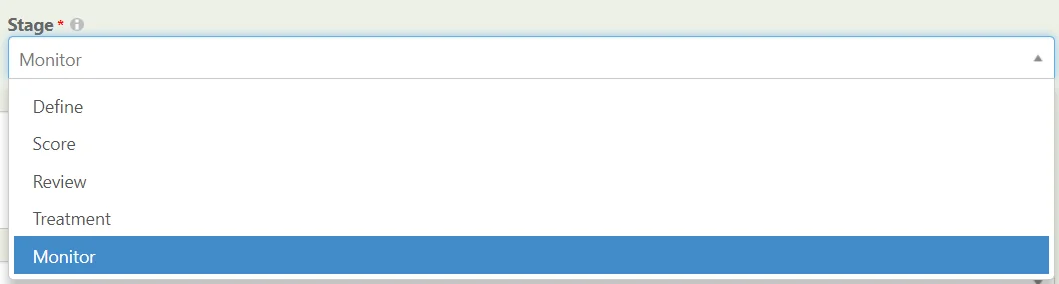
Monitor #
Workshop Monitor is the Final Stage in Workshops, from here you can view all Adopted Treatments,
Add Actions for Workshop Members and finally Escalating Risks to a Register.
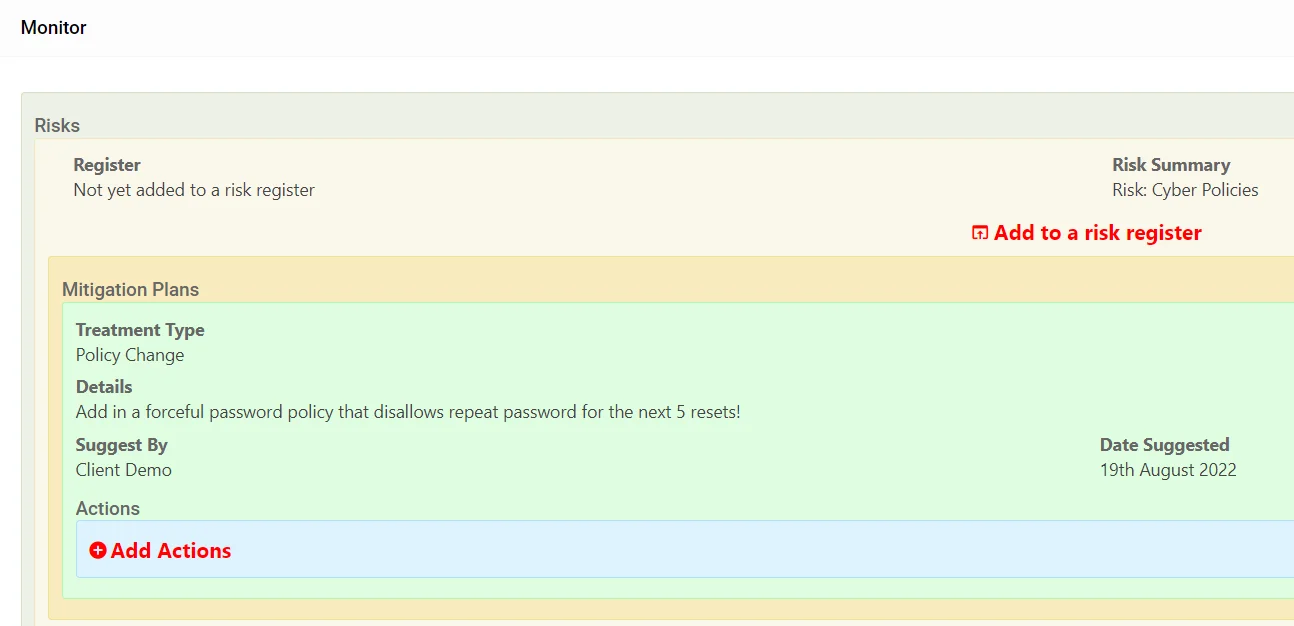
Adding Actions #
Select Add Actions, fill out the Action Details, Assign a User, give a Due Date and Mark if the Action has been Implemented
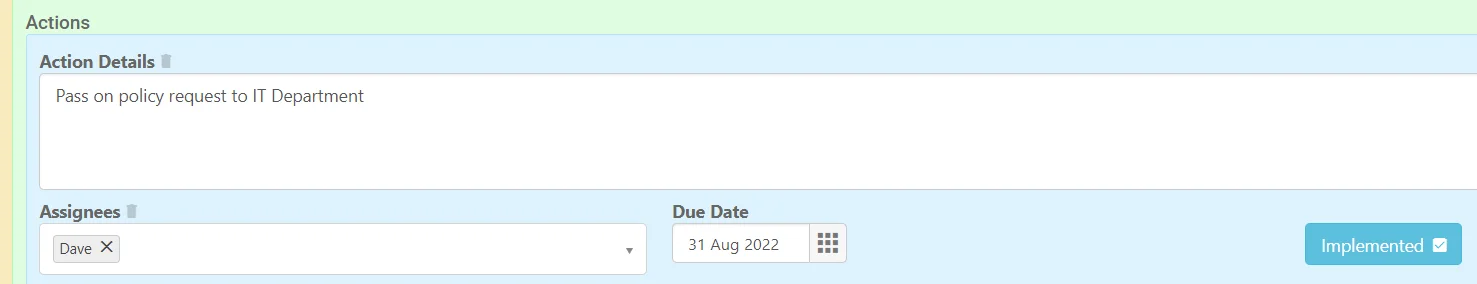
Saving the Actions #
Once you have added an Action ensure you save the record from the top right (1) OR save and edit, causing you to remain on the Workshop Record (2)

Escalating a Risk to a Register #
Select the Add to a Risk Register button,
Select which Register to add the Risk to and if you want to include the Scoring.
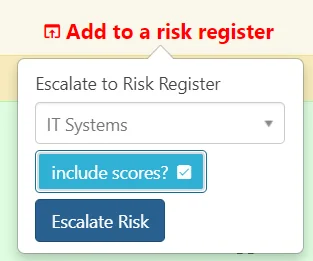
A Success Message shall appear when a Risk is Escalated to a Register,