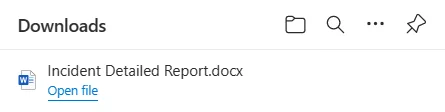How to generate an Incident Report (Excel & Word)
Accessing Reports #
Navigate to the Reports section,
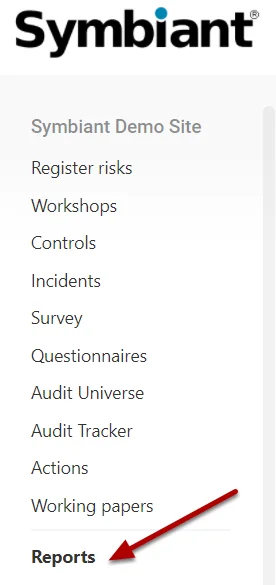
Select Incident under Module,
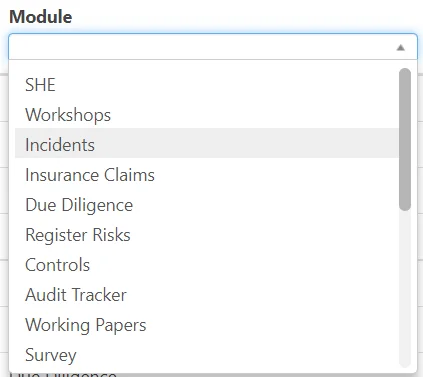
Select an Appropriate Report from the collection,

Filtering on a Report #
If you want to apply a Filter to a report please follow these steps: Filtering on Reports
Generating the Report #
Select the Generate button,
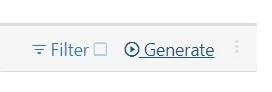
A report’s generation time will depend on how many records are being loaded into the report. (This may take up to 3 minutes)
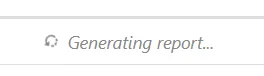
Once generated your report will pop up in your downloads section, simply select it to open the report.