How to Add Risks to a DPIA
Accessing DPIA #
Navigate to DPIA,
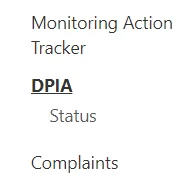
Select the DPIA Record you’d like to add Risks to,
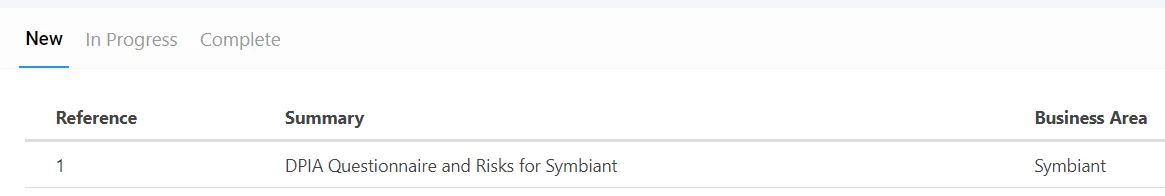
Adding DPIA Risks #
Ensure the Questionnaire has been responded to (Please See: Answering a DPIA Questionnaire)
Select the DPIA Details Tab,
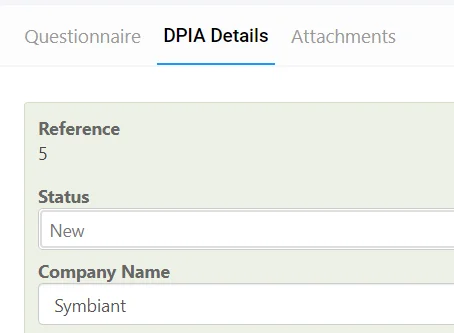
Navigate to the bottom of the page, and select Add DPIA Risks,
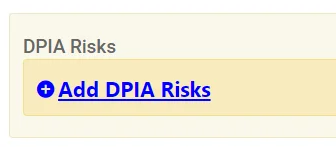
Core Details #
Fill out the Risk Reference, Theme (Risk Family) and Details,
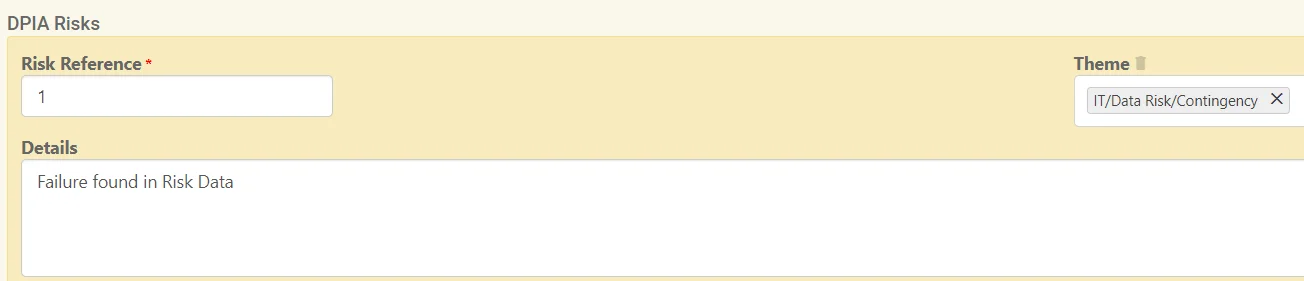
Scoring a DPIA Risk #
Enter an Impact and Likelihood Gross (Inherent) and Impact and Likelihood Net (Residual) Score,
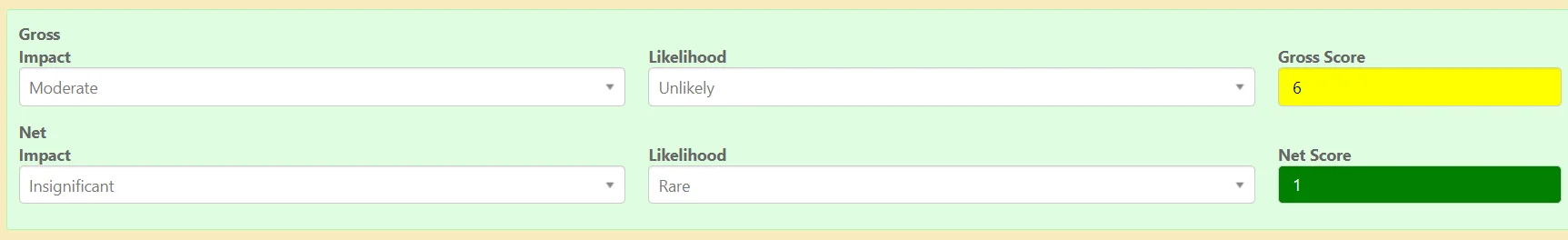
Further Details #
Fill out the Controls, when the Risk is Due and when it should be reviewed, and add an Owner.
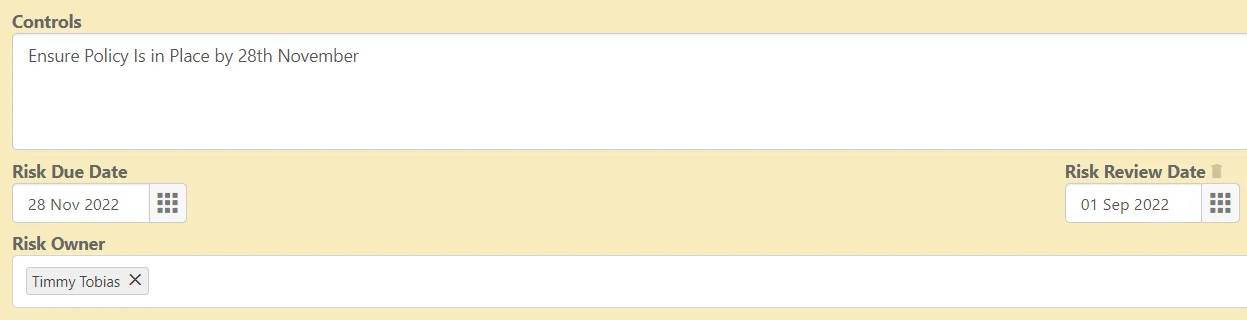
Saving the DPIA Risks #
When finished, remember to Save at the top right (1) OR Save and Edit (Saving but remaining on the same screen) (2)





