How to create a new SHE Incident
Accessing the SHE Module #
Navigate to the SHE module,
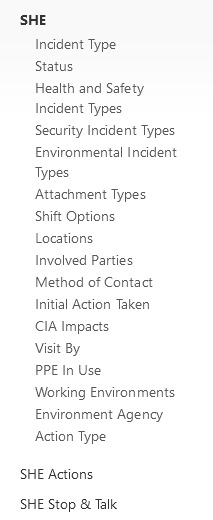
Select the Plus icon at the top right to create a new SHE Incident,

Enter SHE Incident Details #
Select the Incident Type you wish to add, each Incident Type has a unique set of entities so ensure the correct Incident Type has been selected,
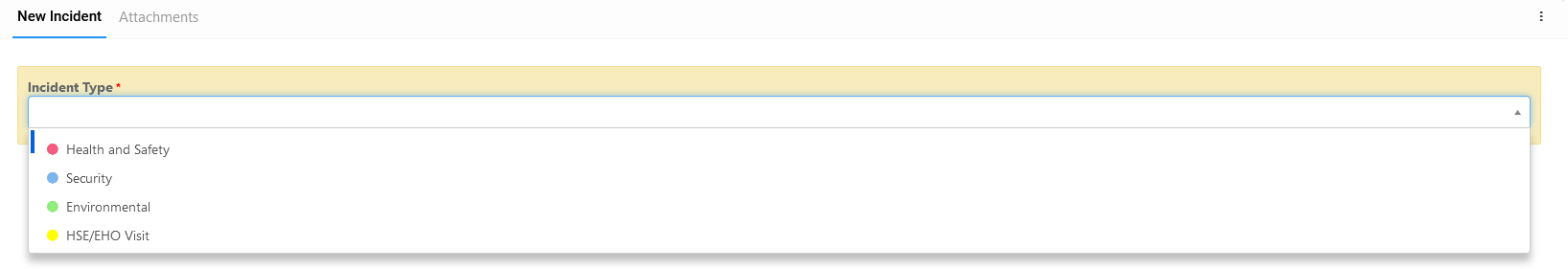
Once the Incident Type has been selected, the unique entities are revealed. Ensure that all the required fields have been filled,

After the required fields have been filled, fill in any additional information that may be relevant such as any drop downs, dates, owners, and divisions,
Then click save at the top right corner.

Viewing SHE Records #
The saved SHE Incident will then be displayed on the dashboard. The different types of incidents can be filtered using the tabs seen below,

Each tab displays a unique set of properties with greater relevance to the Incident Type selected for the SHE Incident.





