How to Lock a Survey
In some cases, a Survey may need to be Locked to prevent users from answering questions.
Accessing Surveys #
Navigate to Survey,
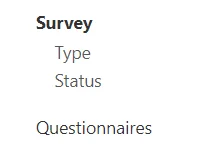
Select the Survey to Lock,
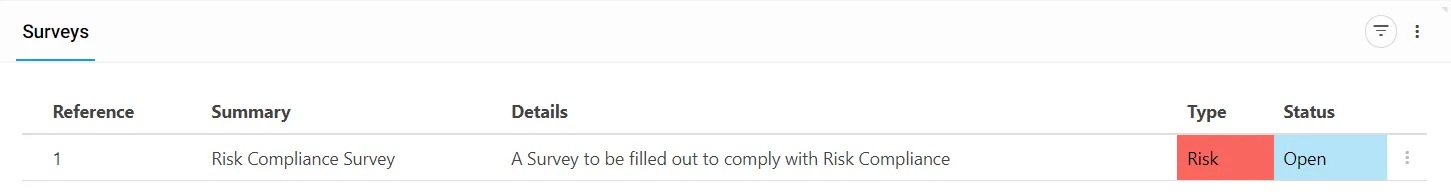
Locking a Survey #
Once on the Survey you wish to Lock, navigate to the Edit tab and then click the ‘Lock Survey’ button.
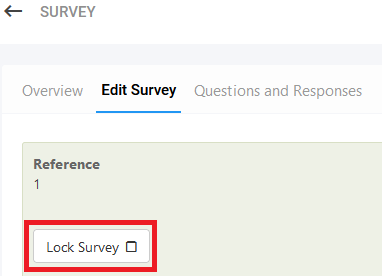
Once ticked and then saved, this will prevent any user from answering the ongoing Survey.
To Unlock a Survey, click the ‘Lock Survey’ button to untick and then Save, this will allow users to continue answering the Survey (reissuing is not needed).
Saving the Survey #
When finished, remember to Save at the top right.





