Understanding how to Rewrite Content with Symbiant AI.
AI – Rewriting Content #
Symbiant AI can rewrite the content within a field to provide additional detailed information with the context of your business.
AI Rewrite can be used on Text Fields across Symbiant by clicking the ‘lightning bolt’ icon once information has been entered into a text field.
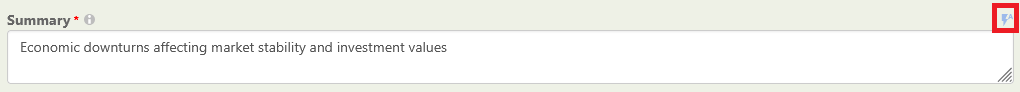
Some fields on Symbiant will allow you to provide further context to the rewrite, this can advise the AI to be more concise, or focus on a specific area.
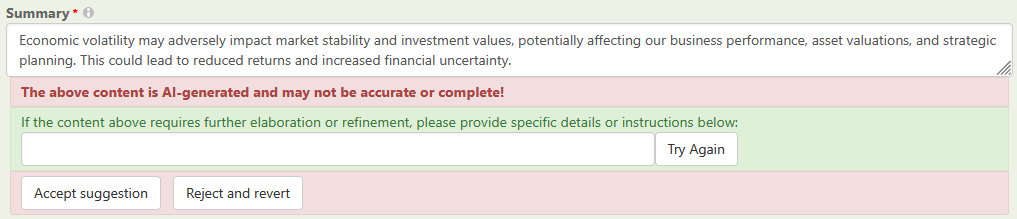
Note: Before the Record can be Saved, the AI-generated data must first be Accepted. To do this, click ‘Accept suggestion’. Otherwise, if you do not want the Field to hold this AI-generated data, ‘Reject and revert’ can be clicked (Cancelling the Record before Saving will mean any changes made to the Record will not be Saved).
When finished, remember to Save at the top right (1) OR Save and Edit (Saving but remaining on the same screen) (2)





