How to Reset your Account Password
In Some Cases you may forget your password or require account reactivation, in both circumstances please follow the below steps.
Forgot Password #
On the Login Portal, click Forgot your password?
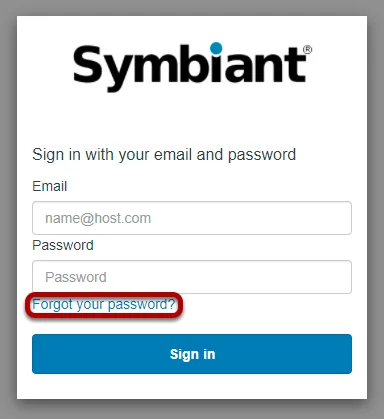
Enter your Account Email Address,
Very Important (You must enter the exact email that your account is linked to, and it’s Case Sensitive).
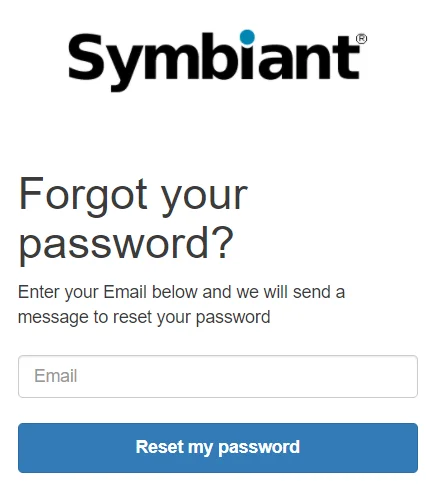
A verification code will be sent to the email, (This can take a few minutes)
Remember to always check Spam!
Enter the code and a new password and Select Change Password
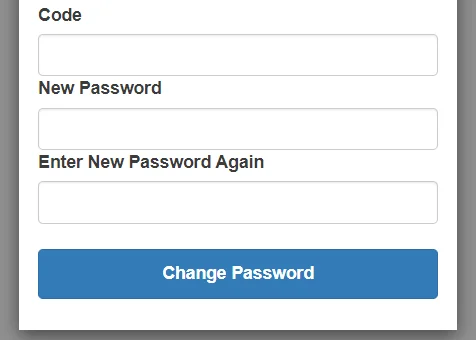
You can now log in with your Email and New Password!




