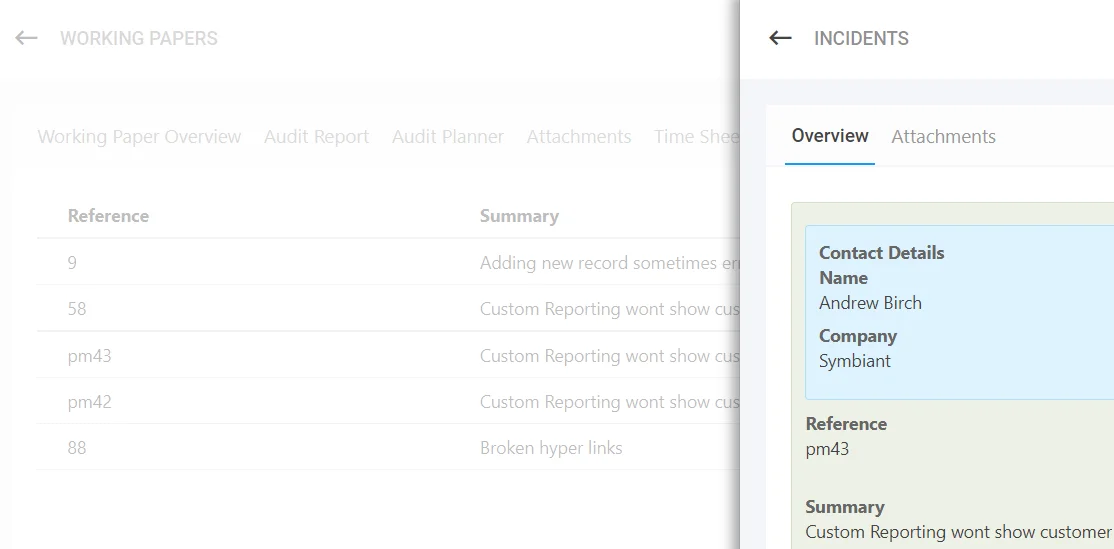How to access Linked Records attached to a Working Paper
Accessing Links #
Inside a created Working Paper there are many functions to add or view linked Records,
The Audit Flow of Linked Records is shown below,
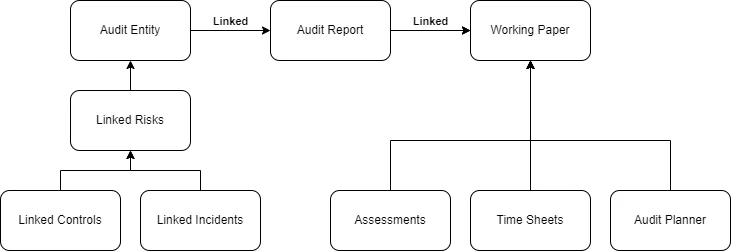
Navigate between the different Tabs to see linked records, or link new records to the Working Paper,

Accessing Risks #
Risks are Linked to a Working Paper through an Audit Report at the Audit Entity,
Navigate to Linked Risks to view these,
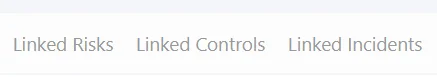
Select a Risk to view its Details,
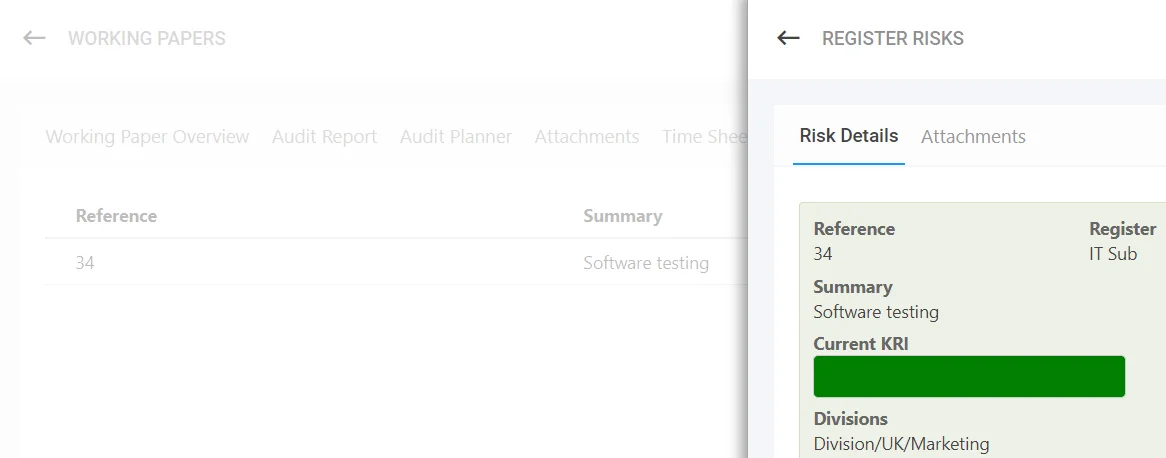
Accessing Controls #
Controls are Linked to a Risk which is linked to Working Paper through an Audit Report at the Audit Entity,
Navigate to Linked Controls to view these,
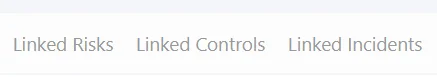
Select a Control to view its Details,
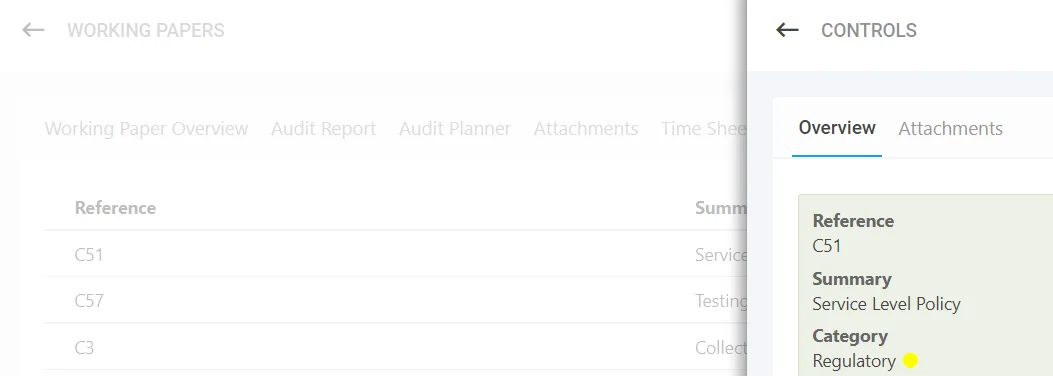
Accessing Incidents #
Incidents are Linked to a Risk which is linked to Working Paper through an Audit Report at the Audit Entity,
Navigate to Linked Incidents to view these,
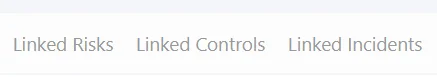
Select an Incident to view its Details,