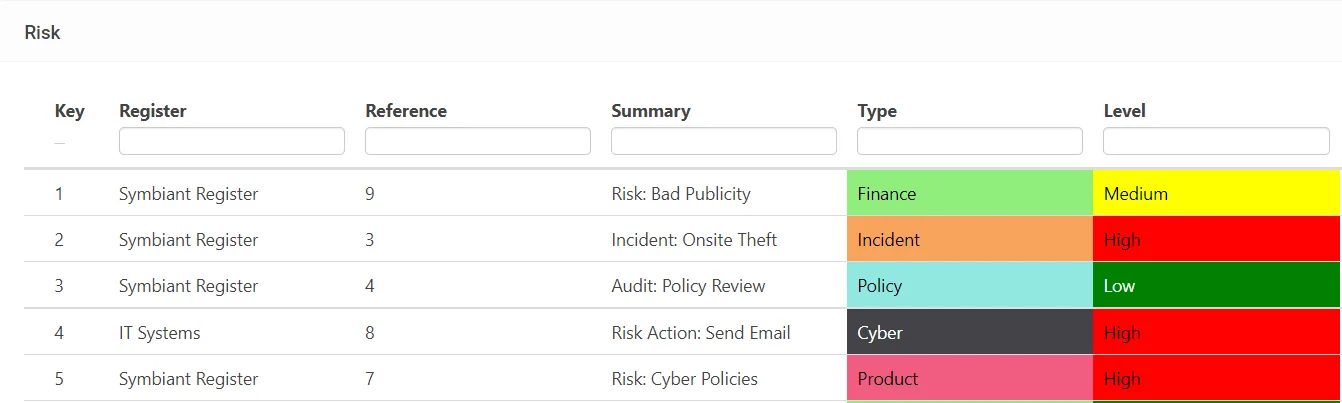How to Add a New Record into the System
Adding a New Record #
Within the current module, click the Plus icon from the top right,
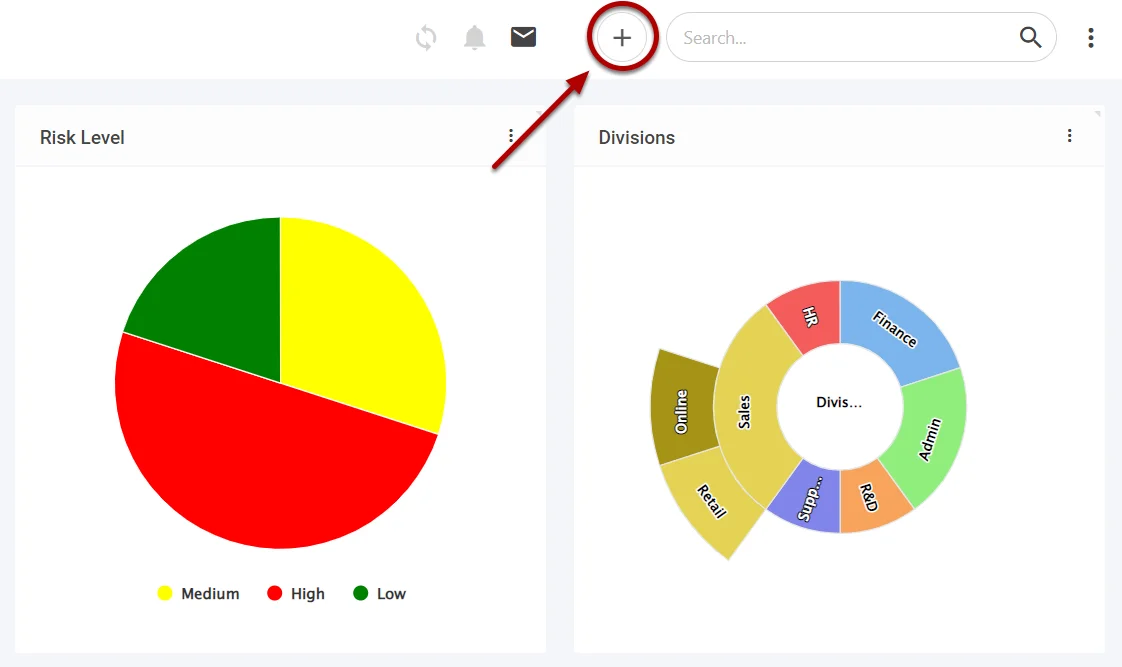
Filling out Fields #
Fill out any required fields, Shown with a Red Asterisk.
(Also highlighted with a Yellow Warning Sign if not filled out when attempting to save).
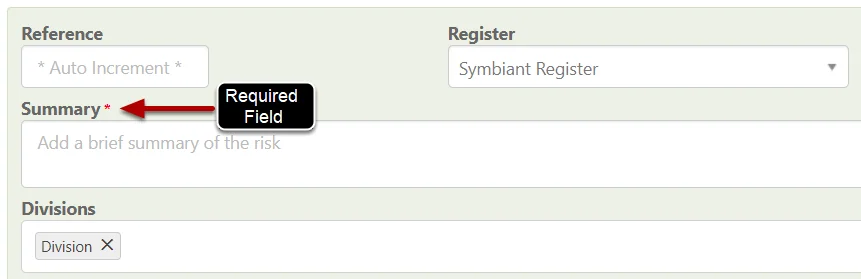
Select appropriate options from drop-down menus,
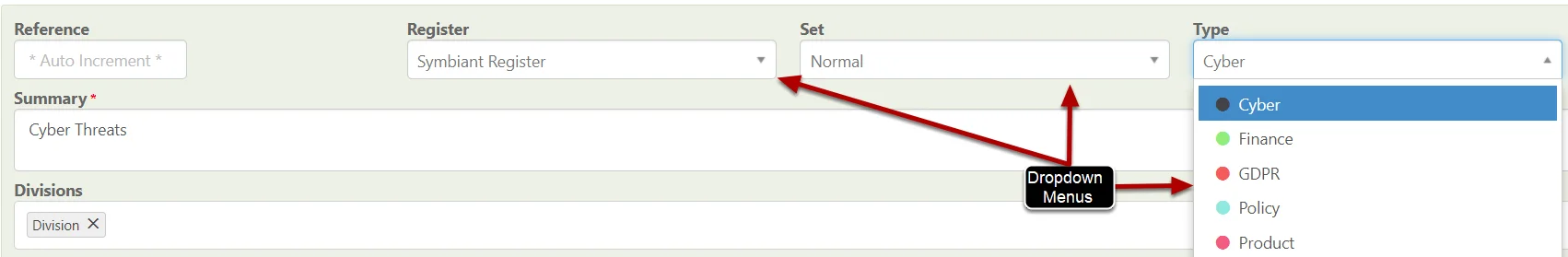
Select appropriate options from Multi Selects,
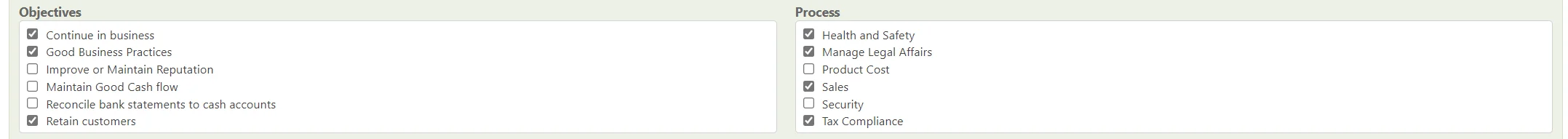
Select appropriate Owners for a record,
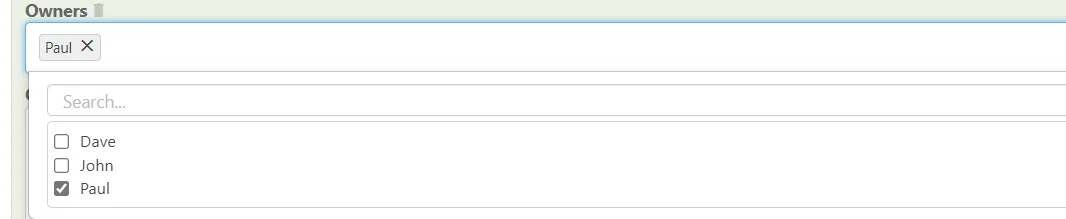
Saving the Record #
Once your desired fields have been filled out, ensure to Save at the top right.

Saved records will appear within the Dashboard (List View) of the module you created the record in.