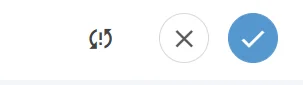How to add an Assessment
Accessing the Assessments #
Inside a Working Paper, select the Assessments tab,
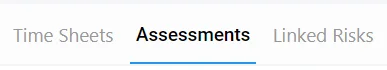
Adding an Assessment #
Select the Link icon at the top right,

Select the Assessment (Survey) you want to add to the Working Paper,
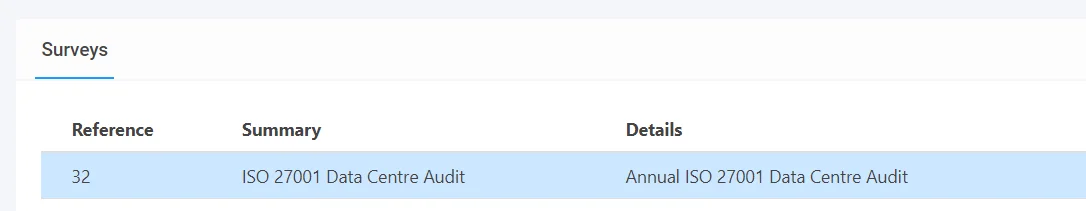
Select the Blue Tick at the top right to add the Assessment,
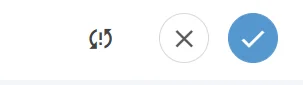
The new Assessment shall be added alongside any others,
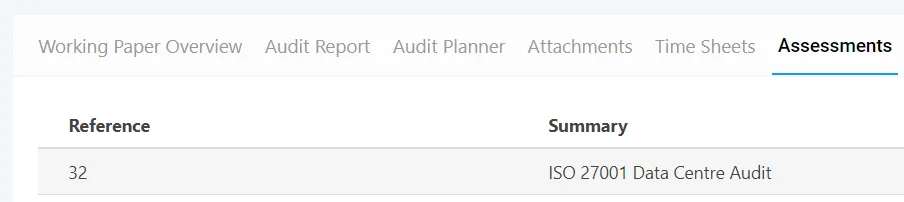
When finished, remember to Save at the top right (1) OR Save and Edit (Saving but remain on the same screen) (2)

Answering an Assessment #
Select the Assessment in the list,
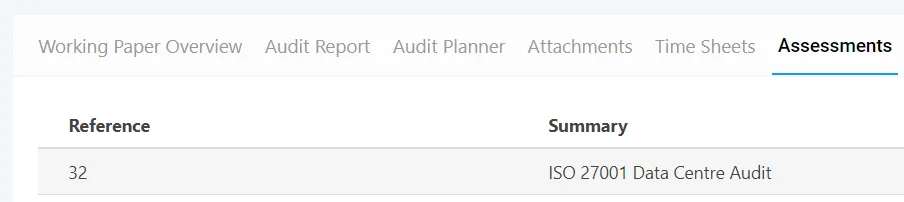
A popover of the Assessment shall be shown. Fill out the Assessment,
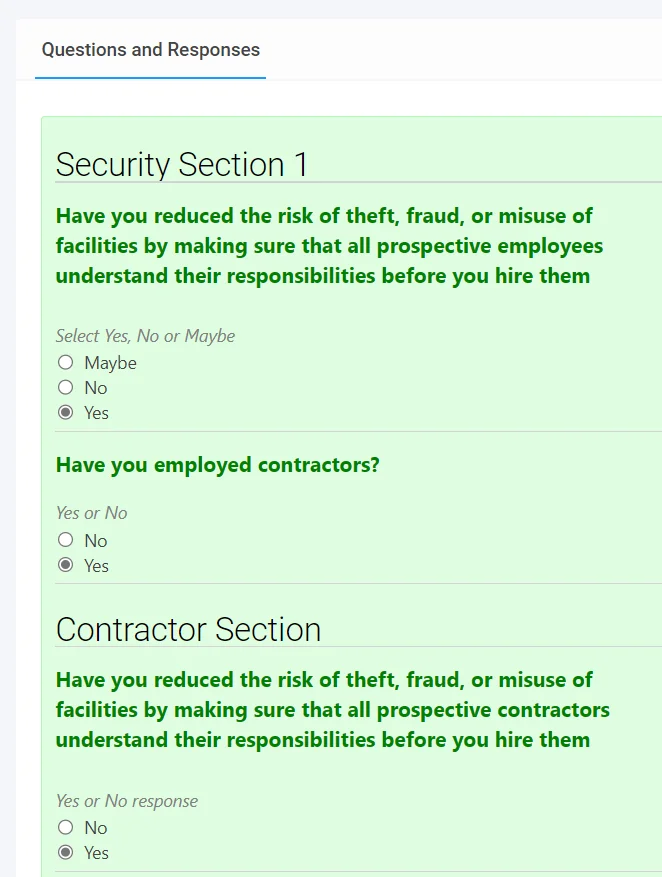
Select the Blue Tick at the top right to Save the Assessment Responses,