How to add an Incident Contact
(These Contacts are used with an Incident Record)
Accessing Contacts #
Navigate to Incidents then Contacts,
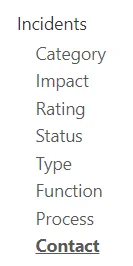
Select the Plus icon from the top right,

Fill Out Contact Details #
Enter a Name, Company, Address, Email, Phone and Mobile Number
(Note: Only the Name is Required)
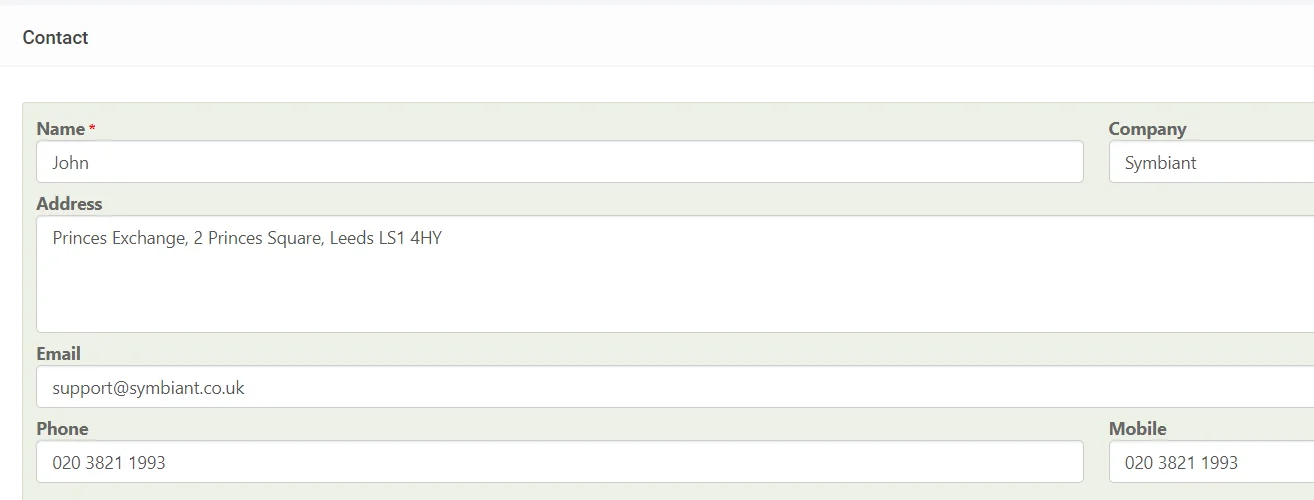
Saving an Incident Contact #
When finished, remember to Save at the top right.





