How to Add Sections, Issues and Actions to a Due Diligence
Navigate to Due Diligence #
Navigate to Due Diligence,
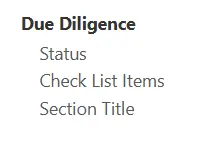
Select the Due Diligence Record you’d like to add Risks to,
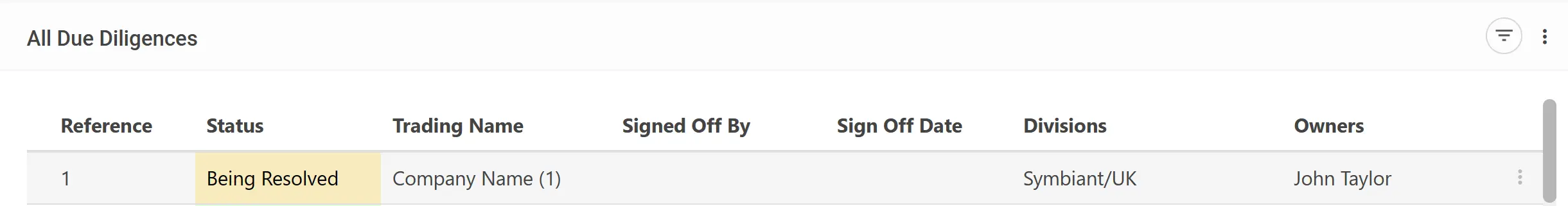
Adding a Section #
Select the Issues and Actions Tab,
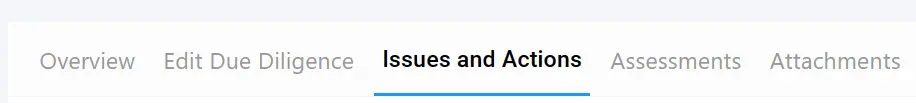
Select Add Section,
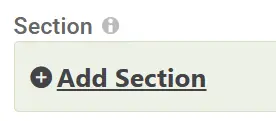
Give the Section an Order Number (Section Index) and select a Title,
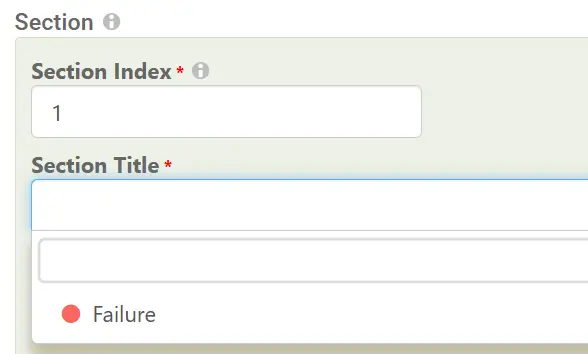
Adding an Issue #
Select Add Identified Issue,
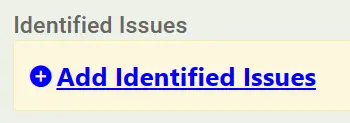
Give the Issue an Order Number (Issue Index), and add the Details,
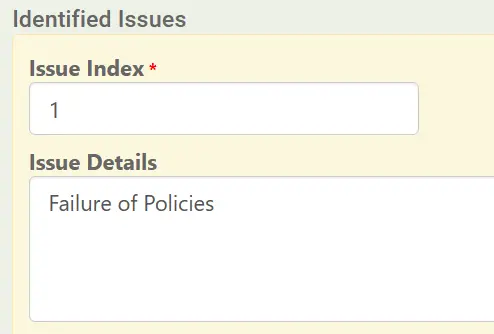
Ensure to Risk Score the Issue, (Shown Scoring Options are based on the selected Score Set in the Record)
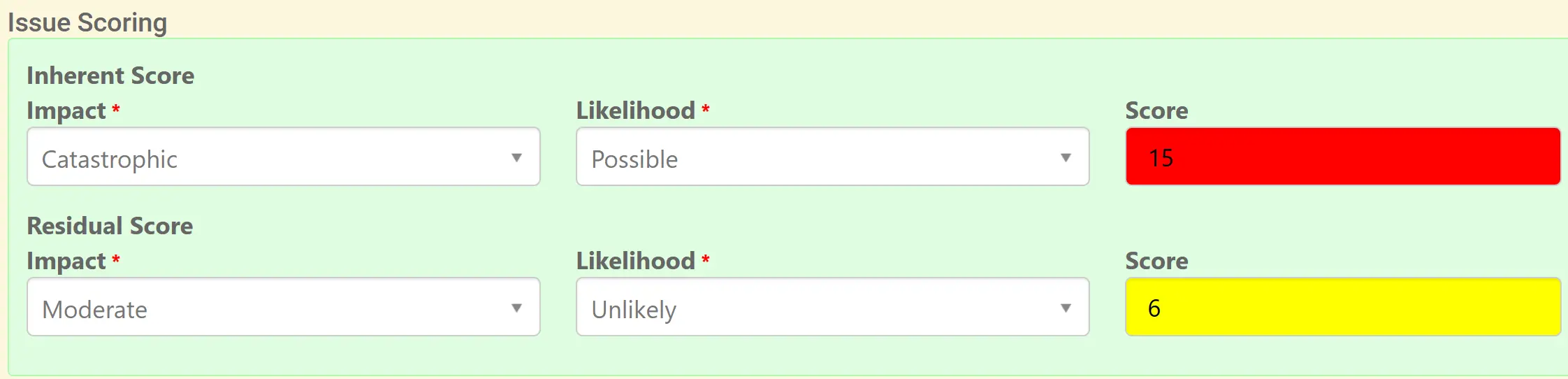
Adding an Action to an Issue #
Select Add Actions,
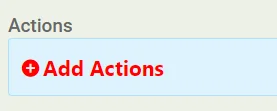
Add the Details of the Action, ensuring to assignee a user that will perform the task, and provide a Due Date for Completion for the action.
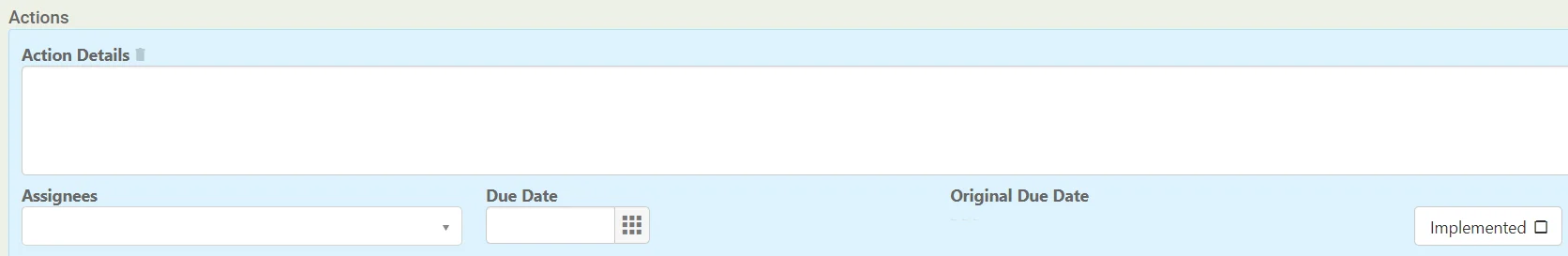
Saving the Sections, Issues and Actions #
When finished, remember to Save at the top right (1) OR Save and Edit (Saving but remaining on the same screen) (2)





