How to Add and Remove Reviews (Recommendations) and Actions
Use for Review & Actions #
Reviews (Recommendations) and Actions are a great way for Issues, Comments, and Owner Progress Updates to all be logged in a central location.
This capability enables the sending of reminder emails for overdue Actions, comprehensive auditing with saved timestamps on the creation and change of any Action, and the ability to collaborate on Actions by assigning users.
Adding a Review #
Navigate to the record you wish to add a Review (Recommendation) or Action, Select Add Reviews,
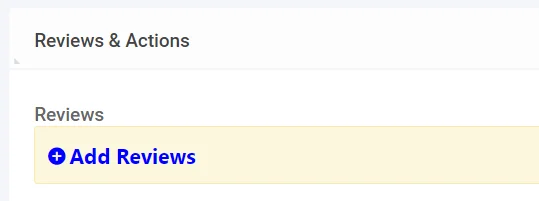
Review Details #
Fill out the review details,
To add an action, select Add Actions,
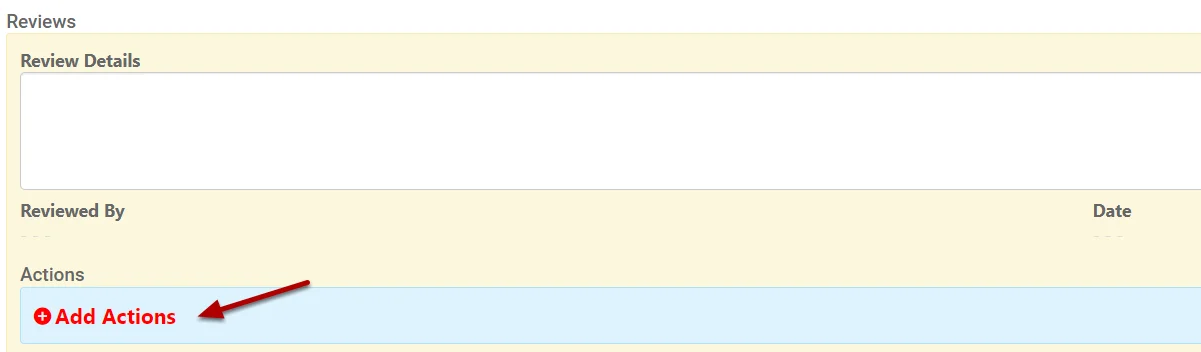
Action Details #
Fill out the action details, Assign Users to the action(1), set a Due Date (2), and if the action has been Implemented (3),
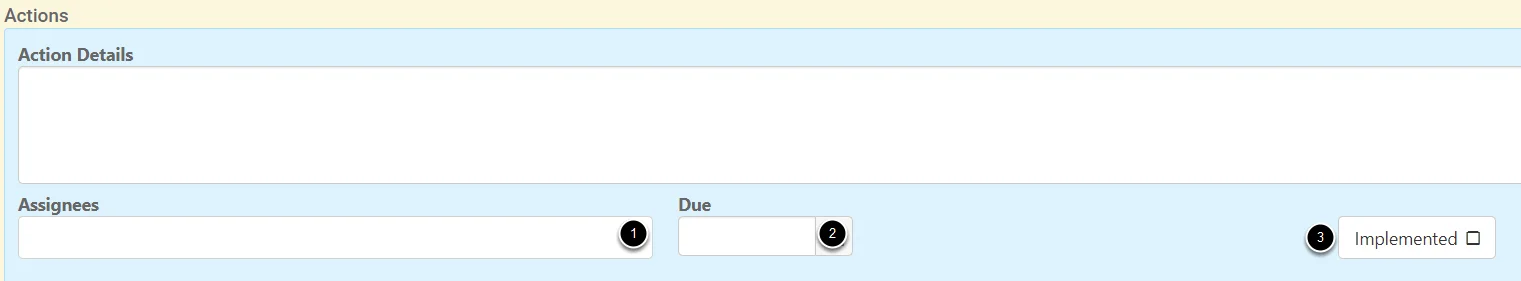
Assignee Progress Updates #
Selecting Add Progress Update allows you to add Updates to a specific Action,
This can include the Details, if the Update should be marked as Completed, and any attachments that are relevant.
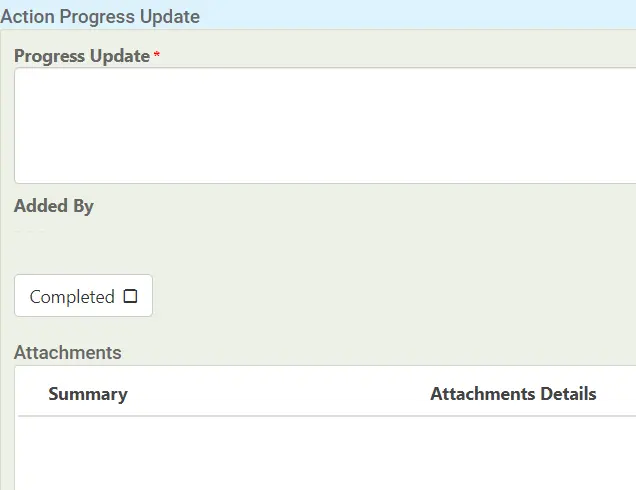
If required attach any supporting documentation by clicking the + on the attachments section.
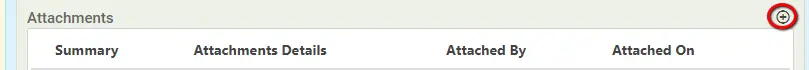
Progress Updates Comments #
Selecting Add Progress Updates Comments allows you to add Comments to a specific Update.
This includes the details and can be a great way to provide feedback on an update.
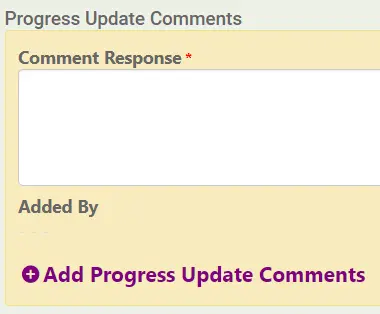
Save the Reviews & Actions #
When finished, remember to Save at the top right (1) OR Save and Edit (Saving but remaining on the same screen) (2)

Removing a Review or Action #
Select the Minus icon at the top right of a Review OR Action,
(This may not be visible if your user account, doesn’t have the correct permissions)
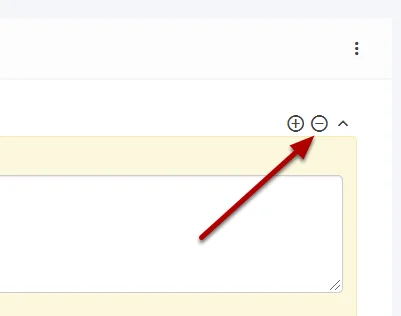
A Bin icon shall be shown over the Reviews or Actions, select the Bin icon to remove the Review or Action,
![]()
When finished, remember to Save at the top right (1) OR Save and Edit (Saving but remaining on the same screen) (2)





