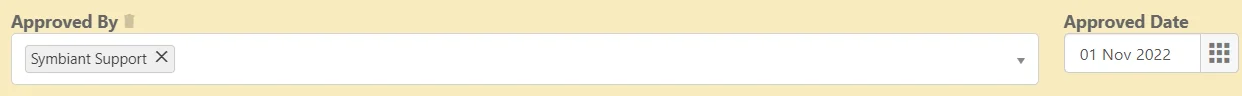How to Approve and Validate Tracker Findings
Accessing Monitoring Action Tracker #
Navigate to Monitoring Action Tracker,
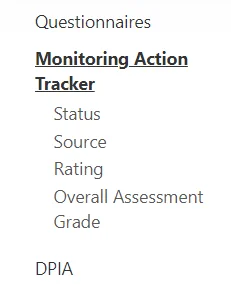
Select the MAT Record you’d like to Approve and Validate Findings for,
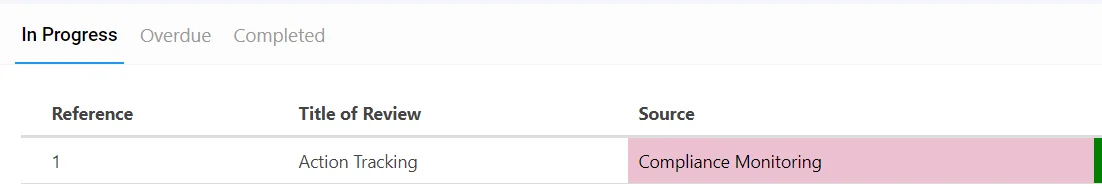
Approval and Validation Process #
Inside a Finding, there are many different choices from dates to user selections,
The basic premise is to Add Recommendations, Complete Actions, and then feedback in this section.
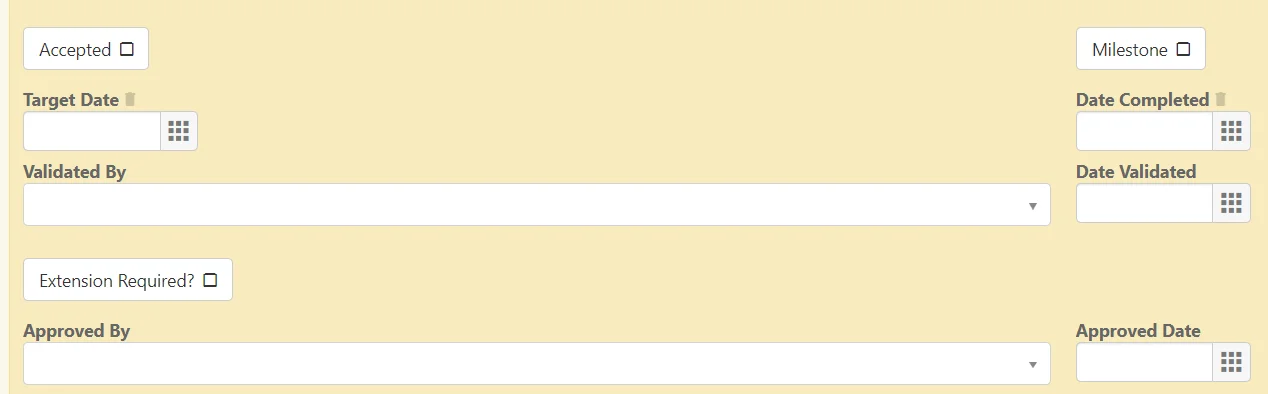
Target Date and Completed Date #
The Target Date is when the Finding should be Completed By,
(As an example, a provisional change to Sales Policy should be completed by the Target Date)
The Date Completed, is the actual Date this was Completed, (Aim for a Date Before or On the Target Date)
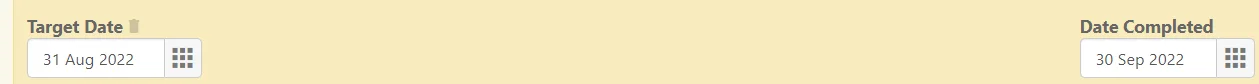
Accepted and Milestone #
Accepted check is used when a Findings Recommendations have been “Accepted” by the Validator/Approver
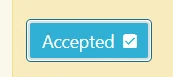
The Milestone check is used when a Finding has reached a serious Milestone, which could be Validation, Target Date or a Recommendations implementation

(This is up to your approach and can be set by your workflow)
Validation #
Validation is completed by a User(s) and the date added when that Validation occurred,
(Validation usually occurs after the Finding Completed Date)

Extensions #
An Extension Request can be added if required, notes can be added to why, and how long the extension will be,
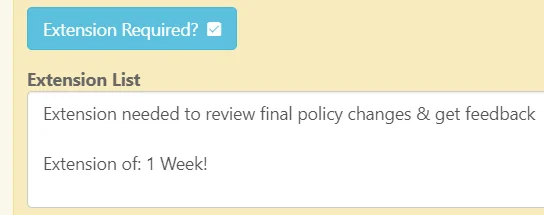
Approval #
Once the Finding has been validated, and any Extensions resolved, Finding Approval occurs,
Approval is completed by a User(s) and the date added when that Approval occurred,
(Once an Approval is given the given Finding is Fully Complete)