How to add an Investigation to a SHE Incident
Use for Investigations #
Investigations can be easily attached to a SHE Incident, allowing for a checklist of activities to be easily logged to an Incident.
This capability allows all relevant information to be attached directly to an Incident. This includes being able to provide witness statements, evidence, and reasoning for the lack of any missing information.
Adding an Investigation #
To add an Investigation, select the record you wish to add the Investigation to. Then, navigate to the ‘Investigation’ tab,

On this page, a checklist can be seen. Each part of this checklist has 3 options:
1) Yes – This will usually require supporting evidence to be attached.
2) No – A reason will need to be given as to why this section of the checklist has not been completed.
3) N/A – This part of the checklist is Not Applicable to the SHE Incident.

For example, if Yes has been selected for ‘Witness Statement Gathered’, evidence will need to be uploaded to support the Investigation,
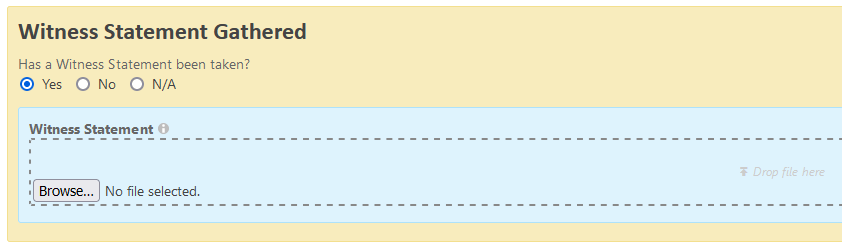
If No is selected, an explanation needs to be given as to why there is no evidence to support the Investigation,
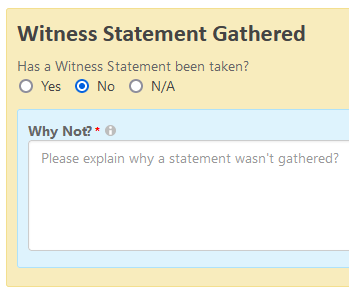
Finally, an option to Complete the Investigation will be given.

Ticking Completed will lock the investigation (meaning it cannot be edited), Ensure you have filled out any required fields before saving!
Once attached, an Investigation cannot be removed!
Save the Investigation #
When finished, remember to Save at the top right (1) OR Save and Edit (Saving but remaining on the same screen) (2)





