How to create a Working Paper
Accessing Working Papers #
Navigate to Working Papers,
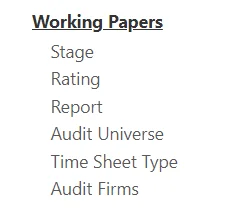
Select the Plus icon at the top right to create a new Working Paper,

Enter Details #
Fill out the Name and select an Audit Report,
The attached Audit Report will pull all information into the Working Paper, including the attached Audit Entity,
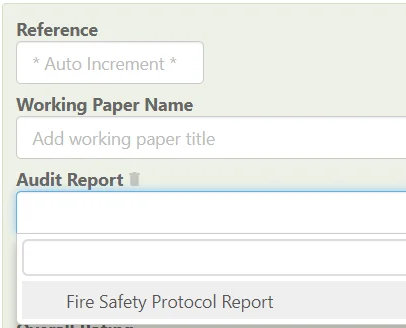
Fill out the rest of the details, such as Audit Firm, Rating, Lead & Assistant Auditors and a Start Date,
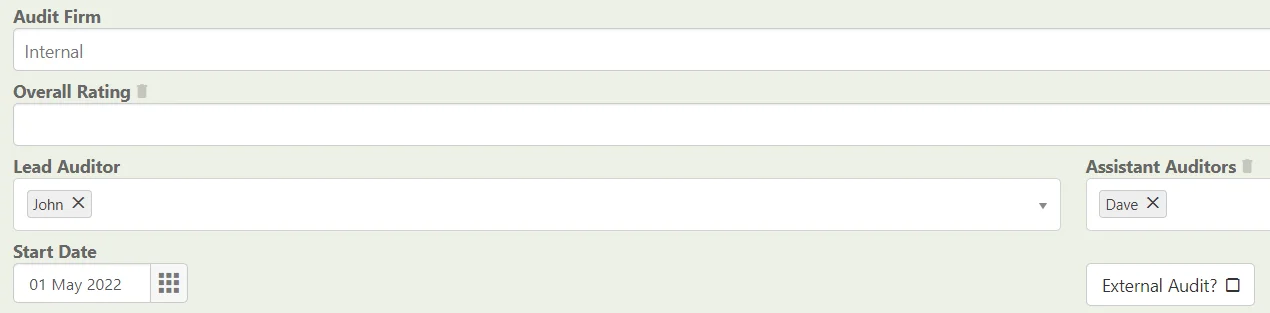
(Note: A Working Paper End Date will automatically be calculated from the attached audit report, audit entities, and estimated audit time field)
Once your desired fields have been filled out, ensure to Save at the top right.





