How to Create an Action Tracker
Navigate to Monitoring Action Tracker #
Navigate to Monitoring Action Tracker,
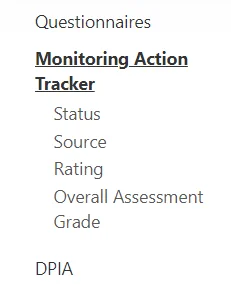
Select the Plus icon from the top right,

Fill Out the Tracker Details #
Enter the Title of Review,
Source (The Department, Team, or Entity bringing forward the Tracking),
Overall Assessment Grade (This is the Current Grade of whatever you’re tracking, normally it would start at Improvement Needed),
Final Report Date and Owner,
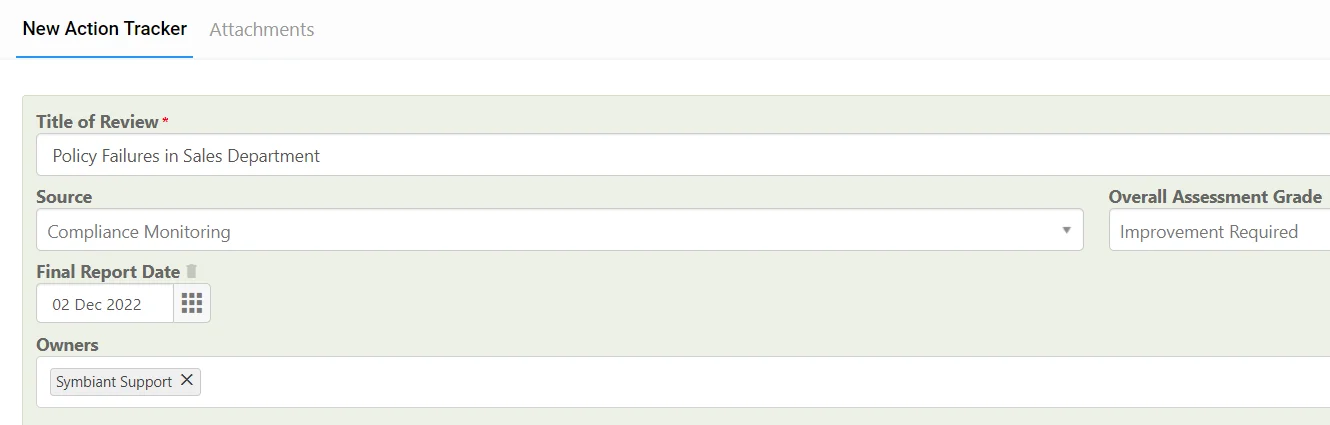
When finished, save at the top right.





