How to add an Audit Plan
Accessing the Audit Planner #
Inside a Working Paper, select the Audit Planner tab,
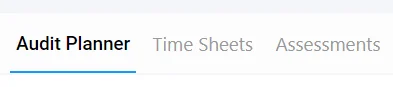
Adding an Audit Plan #
Select Add Plan,
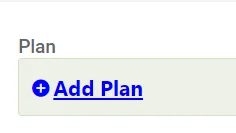
Select which Stage you want to plan for,
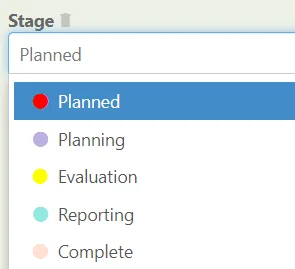
Select an Estimated Start Date and Estimated Duration (In Days)

Finally, select what users are associated with this Stage,
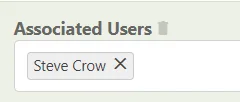
(Continuing adding further plans with different stages, dates and users)
Removing a Plan #
Selecting the Minus icon at the top right,
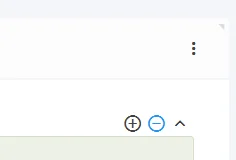
A bin icon shall appear over the plans, Select the plan you want to delete,
![]()
When finished, remember to Save at the top right (1) OR Save and Edit (Saving but remaining on the same screen) (2)





