How to Edit a Record in the System
Editing a Record #
Select a Record within your desired module,
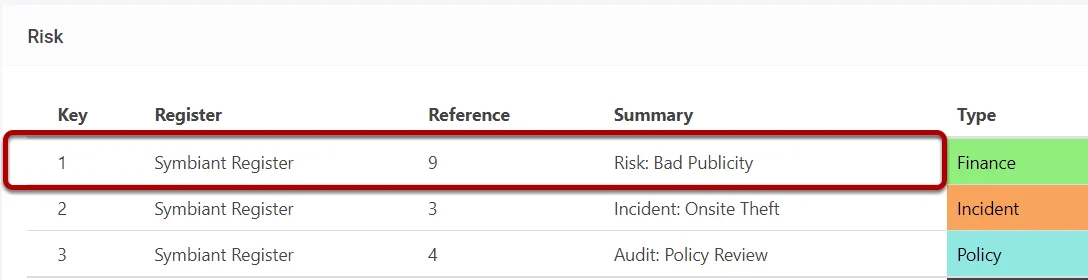
Edit the fields you wish,
(Such as changing a drop-down menu option or some text)
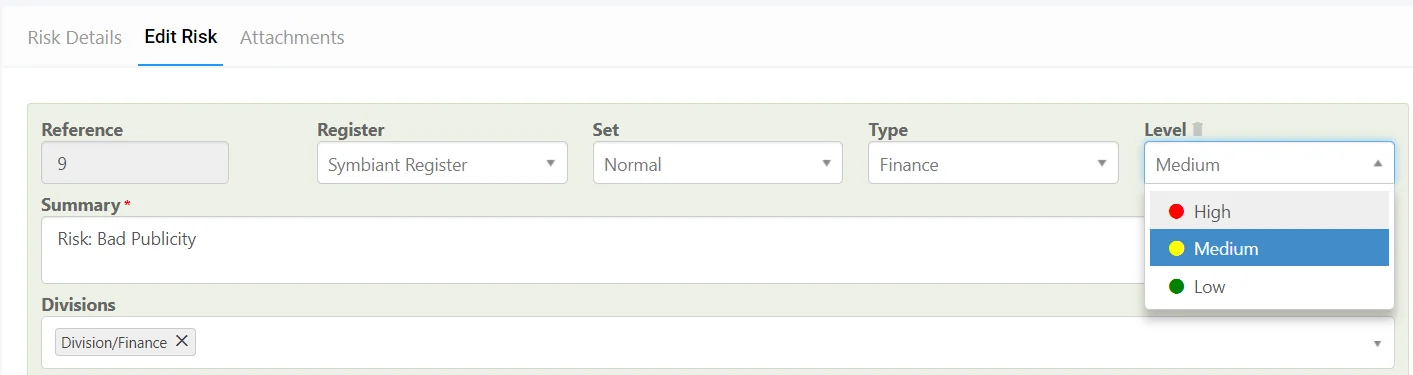
Quickly removing an entry #
You can quickly remove an entire entry into a field or drop-down option (As long as it’s not required) by selecting the Bin icon.
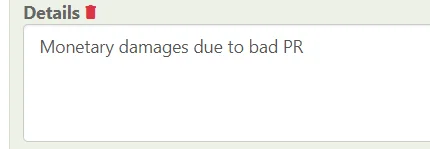
Undo a Change while still Editing #
While editing if you need to Undo, click the Sync icon at the top and select Undo, (This will only undo the last entry that was changed)
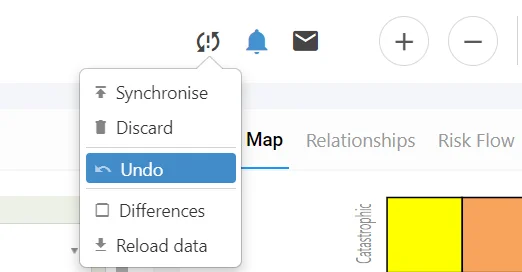
When finished, remember to Save at the top right (1) OR Save and Edit (Saving but remaining on the same screen) (2)





