How to Link Controls to Incidents
Accessing Incidents #
Navigate to Incidents,
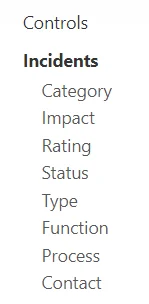
Select an Incident,
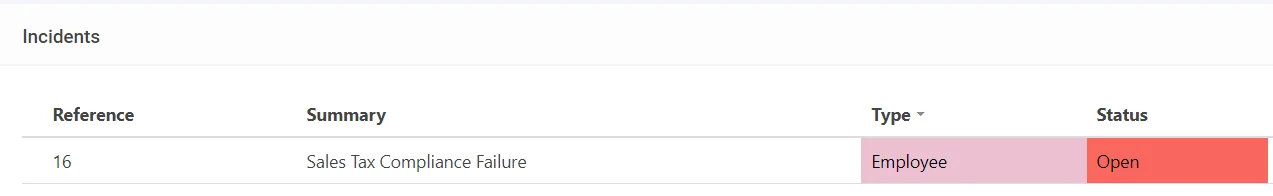
Linking a Controls #
Navigate to the Linked Controls Tab,
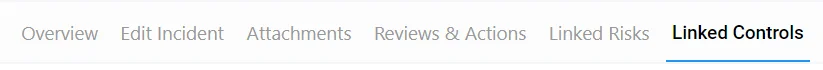
Select the Link icon on the Grid,

Select the Controls you want to Link to this Incident (Selected Controls are Highlighted in Blue)
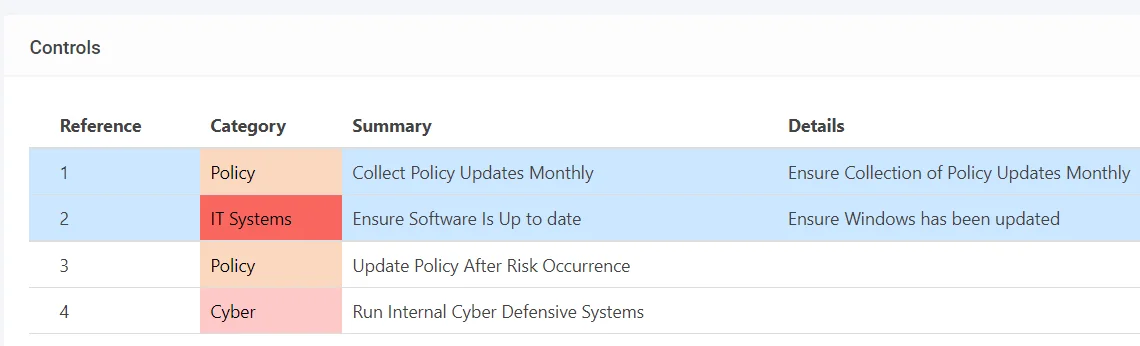
Select the Blue Tick at the top right to add the selected Controls,
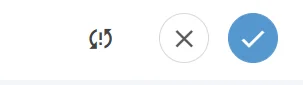
Saving the Control Links #
Once you have selected the Controls ensure you save the record from the top right (1) OR save and edit, causing you to remain on the Record (2)





