How to Reset a DPIA Questionnaire for another Response
(Important Note: Resetting a Questionnaire will remove the ability to access the DPIA Details until it has been responded to again!)
Accessing DPIA #
Navigate to DPIA,
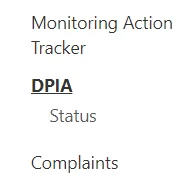
Select the DPIA Record you’d like to add Risks to,
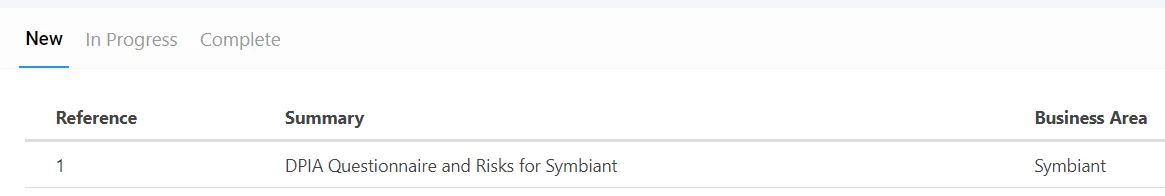
Resetting the Questionnaire #
Select the DPIA Details Tab,
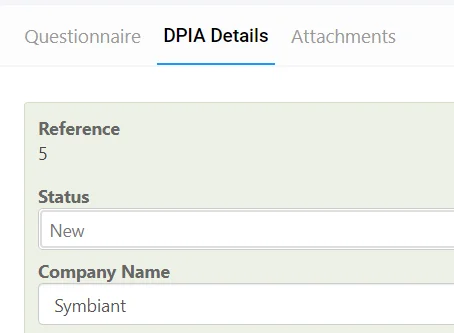
Select the Reissue Questionnaire Button,
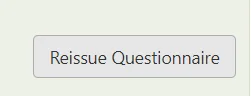
The Questionnaire will immediately reset and must be responded to again before the DPIA Details can be accessed,
Saving the Reset Questionnaire #
When finished, remember to Save at the top right (1) OR Save and Edit (Saving but remaining on the same screen) (2)





