How to Score a Risk
Adding a Score #
Select a Risk you wish to score,
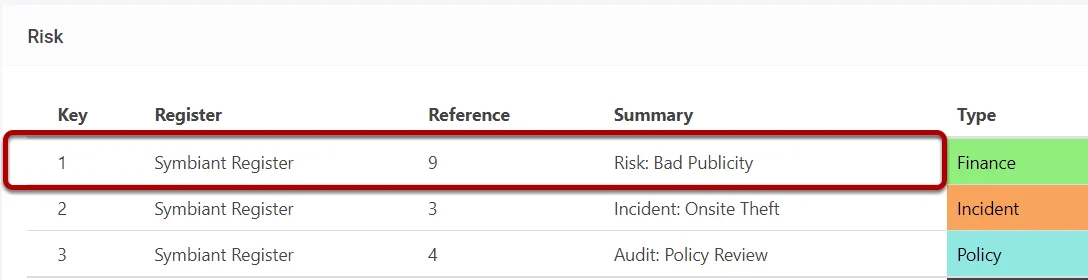
Select Scores from the bottom menu,
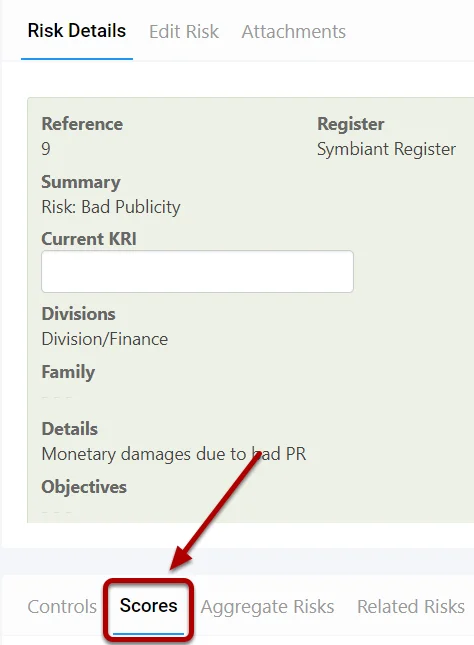
Inherent and Residual #
Enter an Inherent, Impact and Likelihood (Score without any Controls in Place)
Enter a Residual. Impact and Likelihood (Score with Controls in Place)
The options present will be based on the selected Risk Score Set.
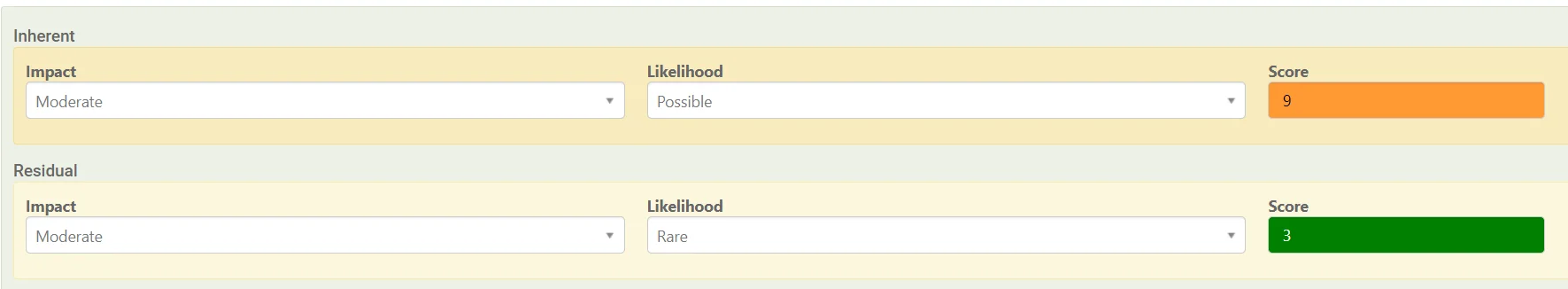
The Risk Map at the top right will update automatically while you are scoring the risk, (This is based on your Risk Score Set)
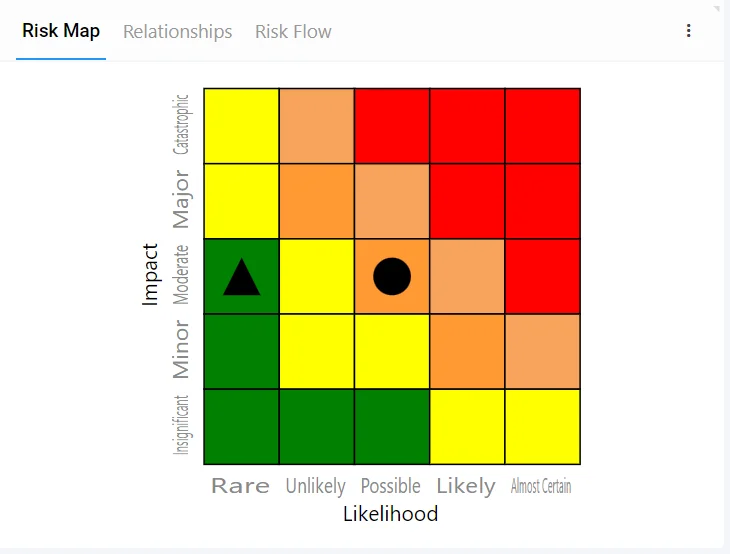
Target #
Enter a Target, Impact and Likelihood (Score where you’d want the Risk to be)
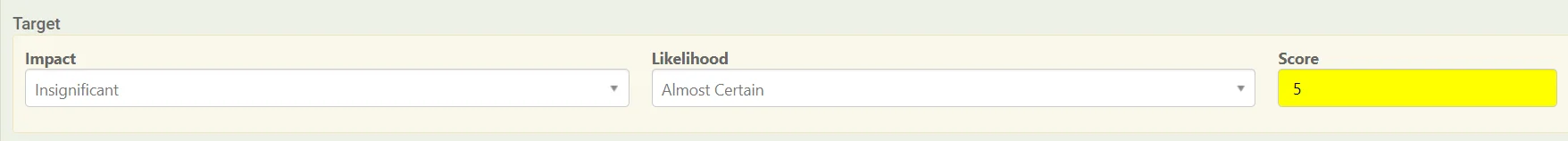
Appetite #
Select an Individual Risk Appetite, this will take priority over your Risk Category Appetite and Risk Score Set Appetite defaults.
More Information on Risk Appetite Logic
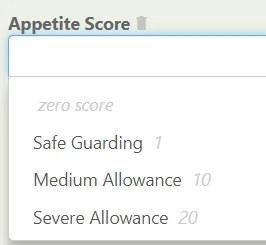
This will produce a DFA value based on the current Residual Score entered.
More Information on DFA can be found at: What is DFA?
Saving a Score #
Once you filled out the Risk Scores, save the record from the top right (1) OR save and edit, causing you to remain on the Risk Record (2)





