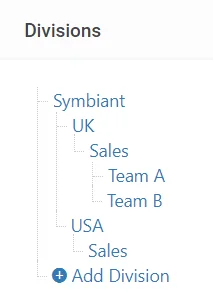How to import divisions into the system
Accessing Groups #
Navigate to Setup by selecting the spanner at the bottom left.
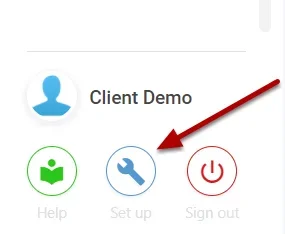
Select Groups,
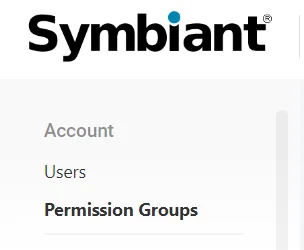
Select your group,
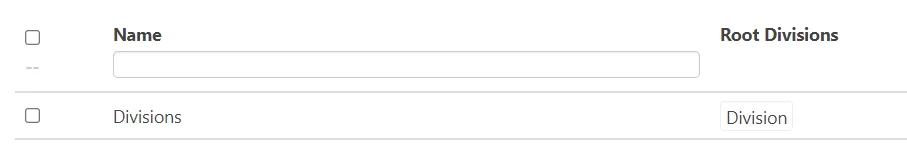
Importing Divisions #
Select the three dots at the top right, and select Bulk Add,
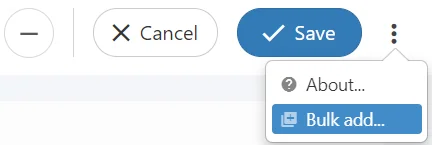
The Bulk Add screen has a brief explanation of how to add different divisions
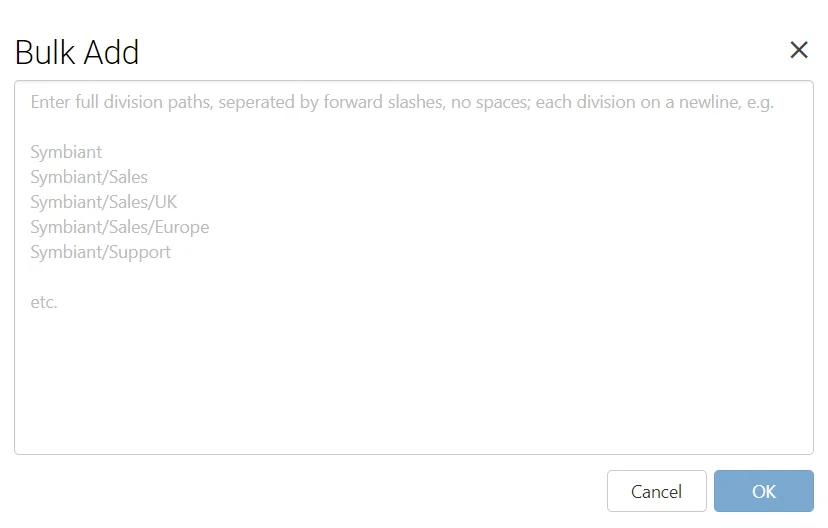
(Critical Note: Don’t enter the exact same division more than once!)
Ensure you enter the full paths, separated by forward slashes (/), with no spaces and each division path is on a separate line.
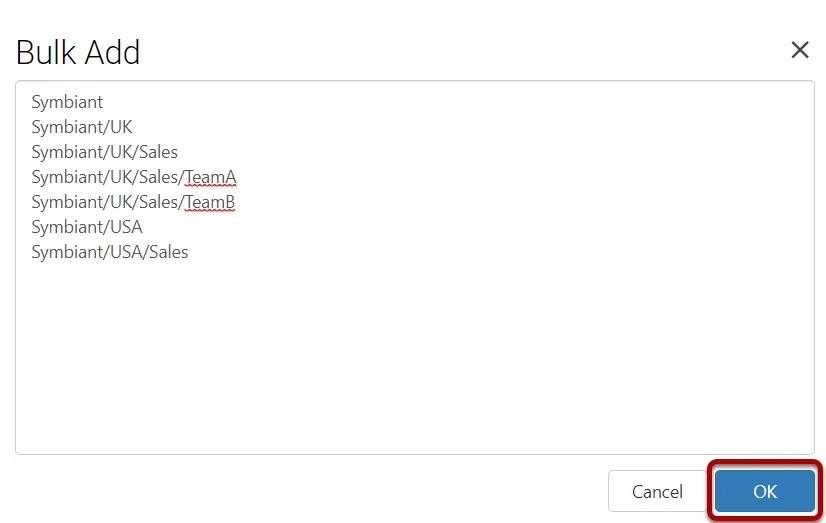
Above is an example of the correct format for a divisional import, when complete, select OK,
Your imported structure will then appear and be ready to use.