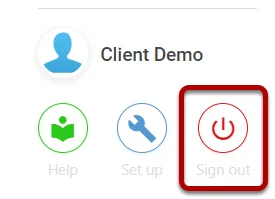How to Load & Save a Users View
Accessing a View #
Navigate to the Dashboard, New Record, or Record Details you wish to load a view for,

Loading a View #
Select the three dots at the top right, select Admin and then Load,
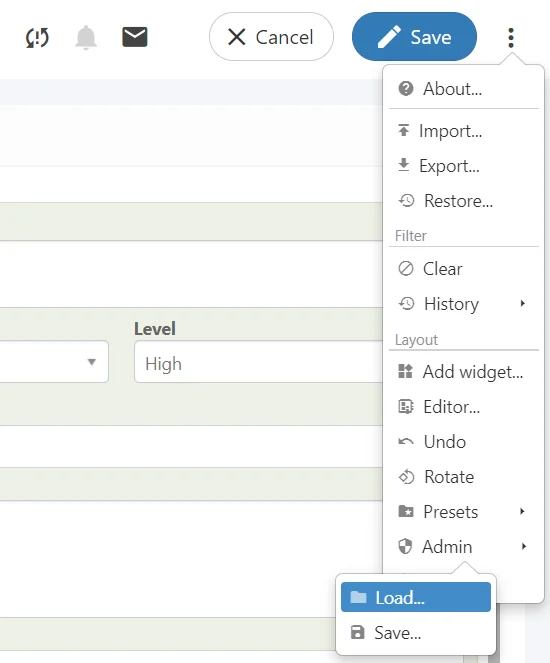
Select the view you wish to load from the list,
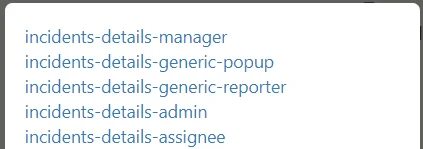
(Note: Views, as shown above, are named by role, however, some views incorporate multiple roles into one view)
Repeat the steps above to load into different user views.
Saving a view (Do not select the Blue Save Icon) #
If you make any view changes and want to save them,
Select the three dots at the top right, select Admin and then Save,
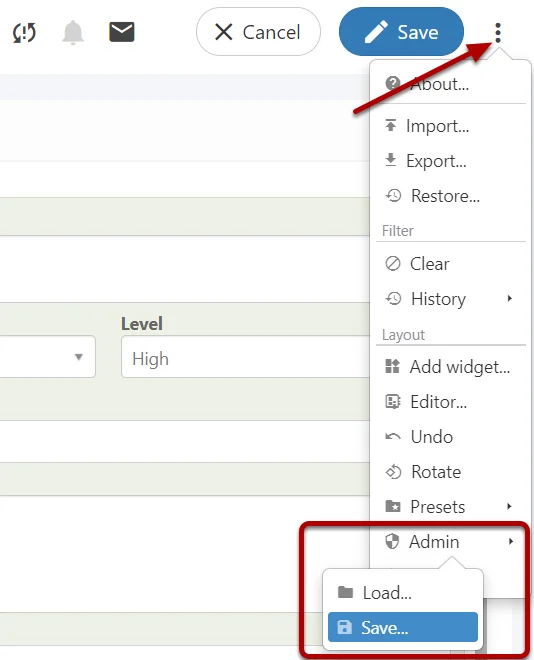
Select your company-specific view from the list,
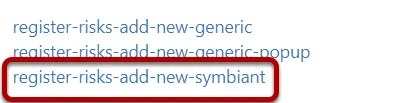
It is highly recommended you don’t save over generic views!
(If you don’t see any company-specific views, please follow: Creating Your Own Custom Views)
Once saved, Sign Out of Symbiant and log back in to ensure your view cache is cleared.