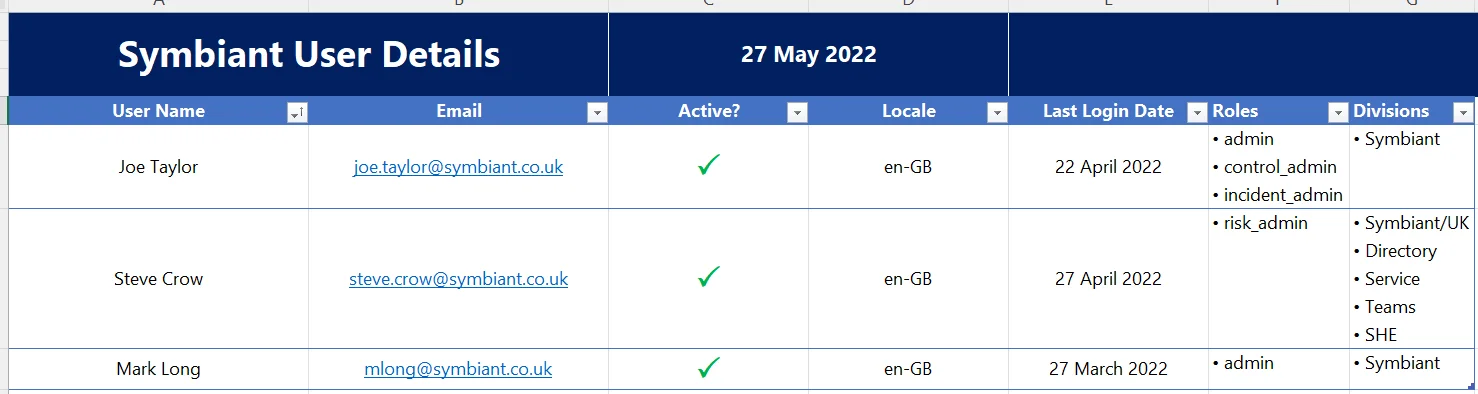How to Generate the System User Details Report
Accessing the Report #
Navigate to the Reports section,
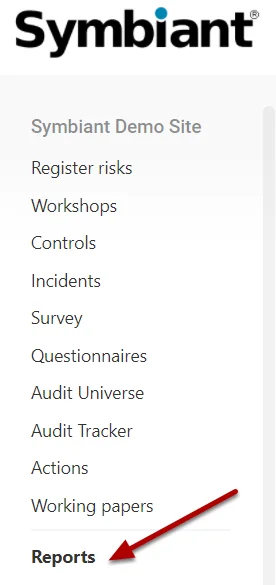
Select the Module dropdown and select Admin Users,
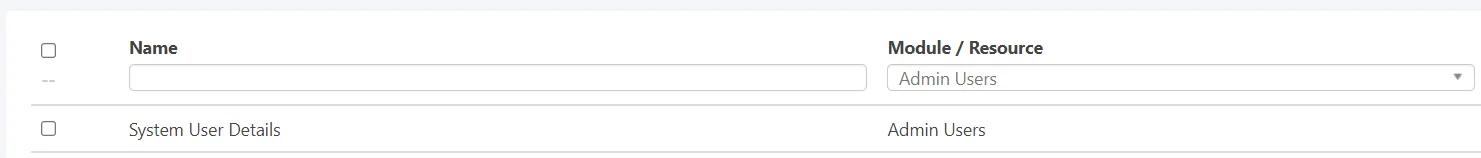
Generating Reports #
Select the Generate button,
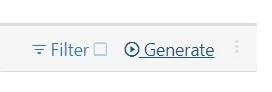
The generation time of the report will depend based on how many users are being loaded into the report. (This may take up to a minute)
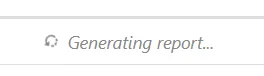
Once generated your report will pop up in your downloads section, simply select it to open the report.
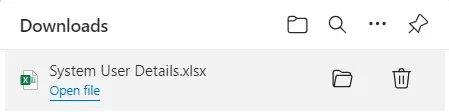
Report Output #
All current users in your System will be shown, with details such as Roles, Divisions and even the last time they logged in.