How to Activate and Deactivate a Task and Time-Based Automated Email
Task-Based (Trigger) #
Navigate to Setup by selecting the spanner at the bottom left.
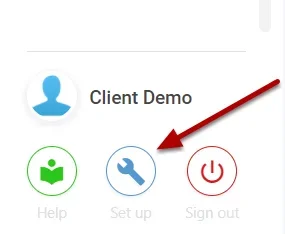
Select Triggers,
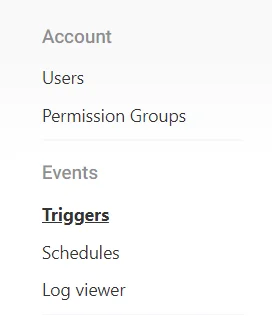
Select the Trigger you want to Activate/Deactivate

Select the Active button, (Highlighted in Blue if Active)
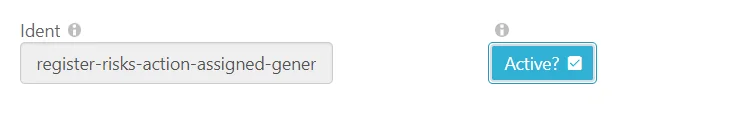
Saving the Trigger #
When finished, Save the Trigger from the top right,

Time-Based (Schedule) #
Navigate to Setup by selecting the spanner at the bottom left.
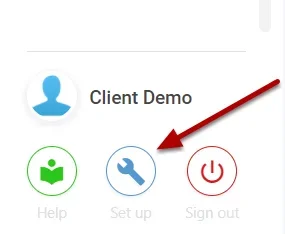
Select Schedules,
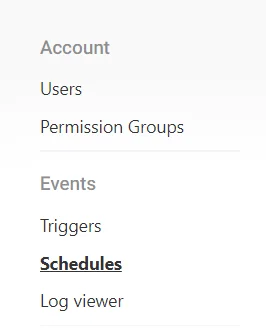
Select the Schedule you want to Activate/Deactivate
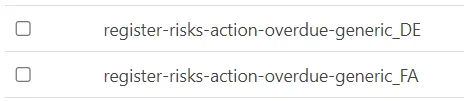
Select the Active button, (Highlighted in Blue if Active)
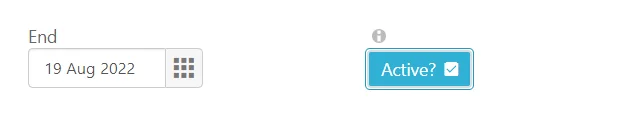
Warning: The Schedule will have a ‘Start’ and ‘End’ Date located next to the Activate Button, by Default these are set as the current Date. This will allow the Schedule to run continuously. We recommend against changing these values as doing so may cause the Schedule to stop running.

Saving the Schedule #
When finished, Save the Schedule from the top right,





