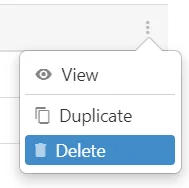Record References by default are unchangeable, Unique Identifiers of a Record,
Every Record in the System has a Unique Reference, however, sometimes these need to be changed.
To do this, we must create a New Record, add our new reference and Delete the original.
For example, we’d want to Change Reference “1” to “10”.
Duplicating the Original #
Navigate to the Module’s Dashboard (List View) where you’d like to change a Records reference.
Select the Three Dots on the right side of the Row, and Select Duplicate.
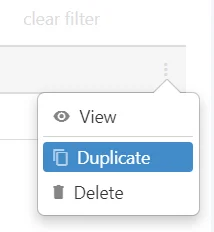
Entering a New Reference #
The New Record view shall now be shown, simply enter a New Reference.
(Critical Note: After saving the following new reference entered into the System shall continue from this pattern
Example: New Reference is entered as “10” the following automatic reference would be “11”.)
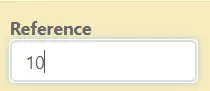
When finished, remember to Save at the top right (1) OR Save and Edit (Saving but remaining on the same screen) (2)

The New Record Reference shall now be listed on the Dashboard (List View)
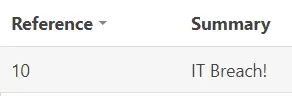
Deleting the Original Record #
Navigate to the Module’s Dashboard (List View) where the original record was.
Select the Three Dots on the right side of the Row, and Select Delete.