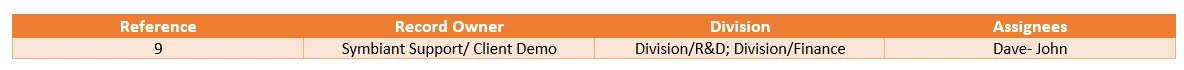How to configure a report template to allow for Owners, Divisions & Assignees to be shown
Report Coding #
By default, the below coding would work for most attributes in the system. However Owners, Divisions, Assignees. (Any option that has many choices) will require additional coding, to allow multiple choices to be shown within one table cell.

Fold Function #
The fold function allows for multiple choices to be shown in the same cell. The coding must be exact but does allow for customisation of the joining.
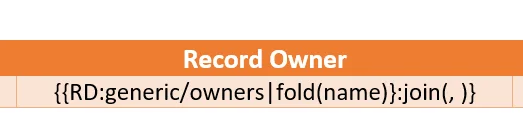
For owners, you can fold on a users name or email
For divisions, you can fold on a divisions path or name (Name = Last Division in the path)
For assignees, you can fold on a users name or email
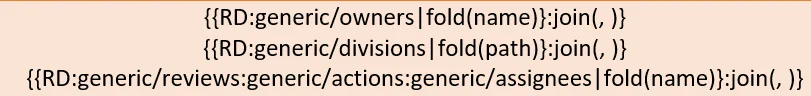
Ensure you use the correct folding parameter!
Join Customisation #
Within the join function, you can customise the symbol that will be present at the end of each option.
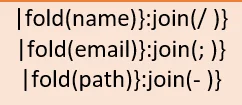
Examples:
Josh/ Dave/ Jack
Josh; Dave; Jack
Josh- Dave- Jack
Report Output #
When the above coding is added to the report template, generating the report will output the folded values and join them with your custom symbol.