How to view System Attachment Storage as an Admin User
Setup Mode #
To view the current System Storage, you must first access Setup (Back End) by selecting the spanner at the bottom left.
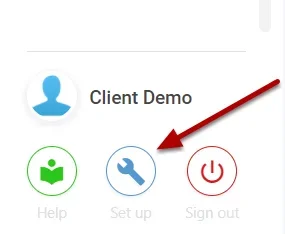
Viewing System Attachment Storage #
Whilst in Setup, in any area, click the three dots menu at the top right of the window.
![]()
This will bring up a set of options, click Storage… to view the current System Attachment Storage Allowance.
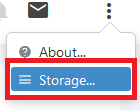
The Storage Allowance will look like the following:
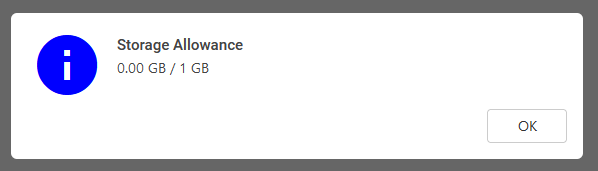
Please note: Once this Storage Allowance has reached capacity, users will no longer be able to upload attachments to the site. If this happens, please Contact Support.




