How to Export a Translation Pack
Accessing the Translators #
Navigate to Set Up from the bottom left corner,
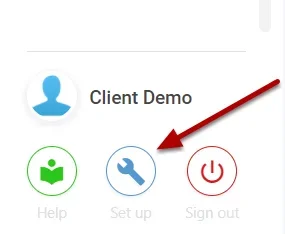
Select Translators,
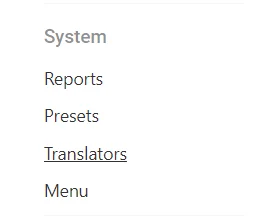
Select the Translation Pack you wish to Export,

Export a Translation Pack #
Select the three dots at the top right, and then Export
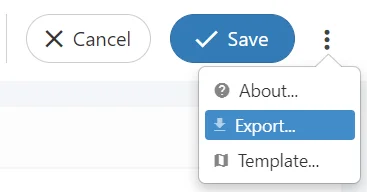
The Translation Pack will be downloaded as the name of the Locale Code,
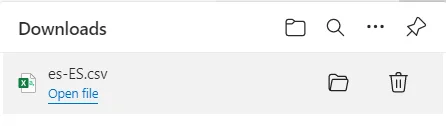
Opening the Export will show all fields that have been translated and blanks where they haven’t,
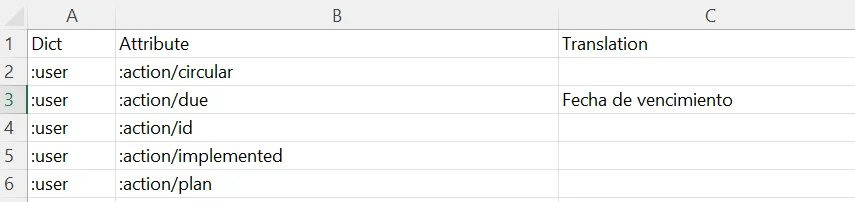
Edit the Translation Pack and when ready you can Importing a Translation Pack back into the System,




