How to Import a Translation Pack
Critical Rules #
Importing a Translation Pack will OVERWRITE any translations that already exist for each Attribute!
Ensure you are Importing either the Exported Translation Pack or Template Translation Pack,
Ensure you have made NO layout changes to the File,
Ensure there are ONLY three Columns, with the exact same name, and position as below,
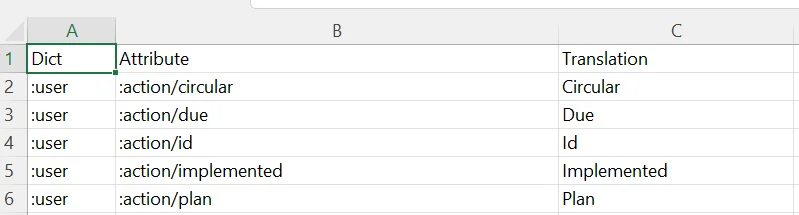
Accessing the Translators #
Navigate to Set Up from the bottom left corner,
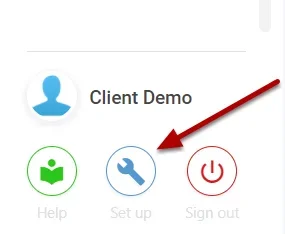
Select Translators,
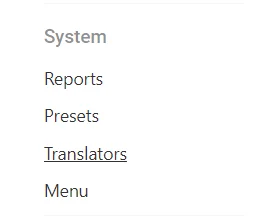
Select the Translation Pack you wish to Import Into,

Importing a Translation Pack #
Select the Import from the right-hand side,
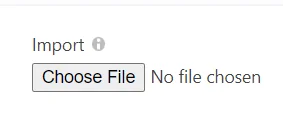
Select the Translation Pack File,
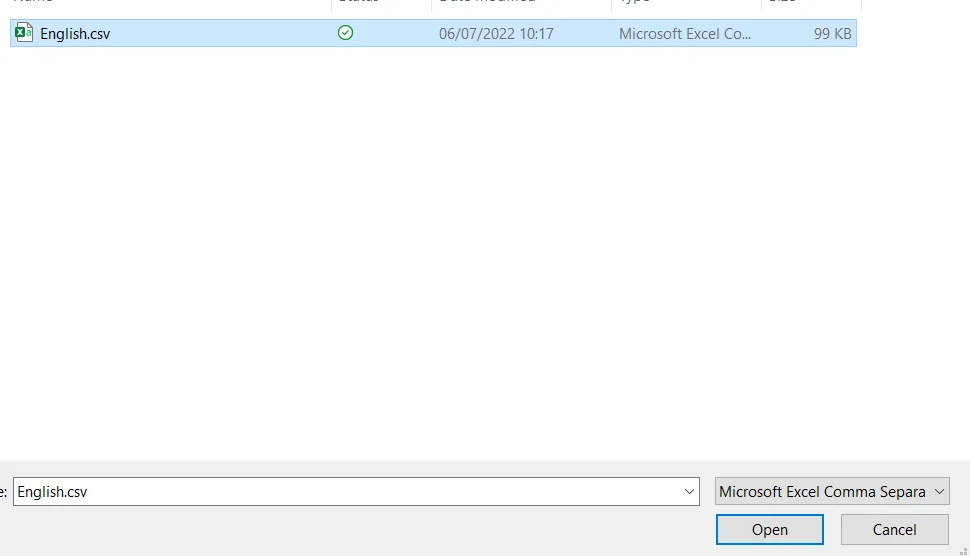
The Import will start immediately and will show a Success Message if Imported Correctly,
(Note: The import isn’t final until Saved)
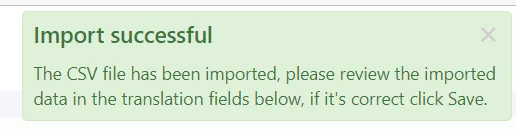
Once you have Reviewed the Import, Save the Translation Pack at the top right,





