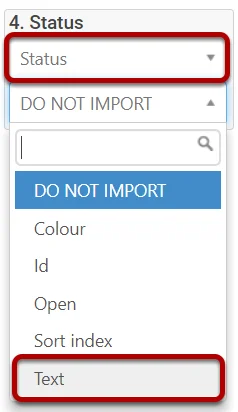How to Resolve Import-Based Errors Or Issues
Invalid References #
Message Of:
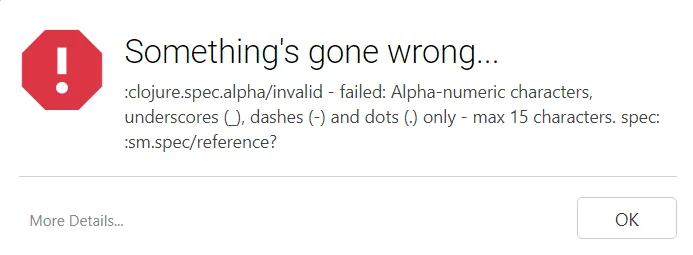
Or Message Of:
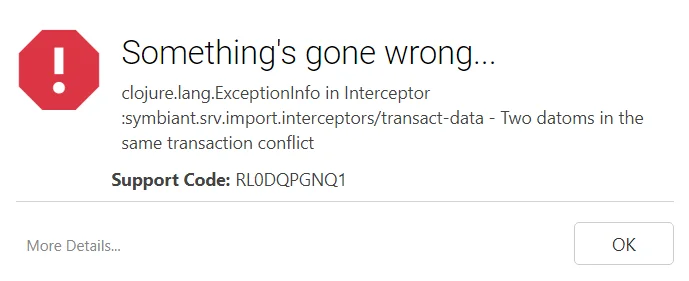
Cause:
Imported references don’t match the required specification (Shown Above) or are blank (Shown Below) or there is no Reference column in the data.

Fix:
Ensure there is a reference column and every data record has a unique reference and that it is valid according to the specification.
Required Field Missing #
Message Of:

Cause:
One or more Required Fields are missing from the data.
Fix:
Select the More Details, inside the error see, :attr this is the attribute column that is missing,
(In this example generic/summary is missing from the data)
Add the Required Column into the data and try again.
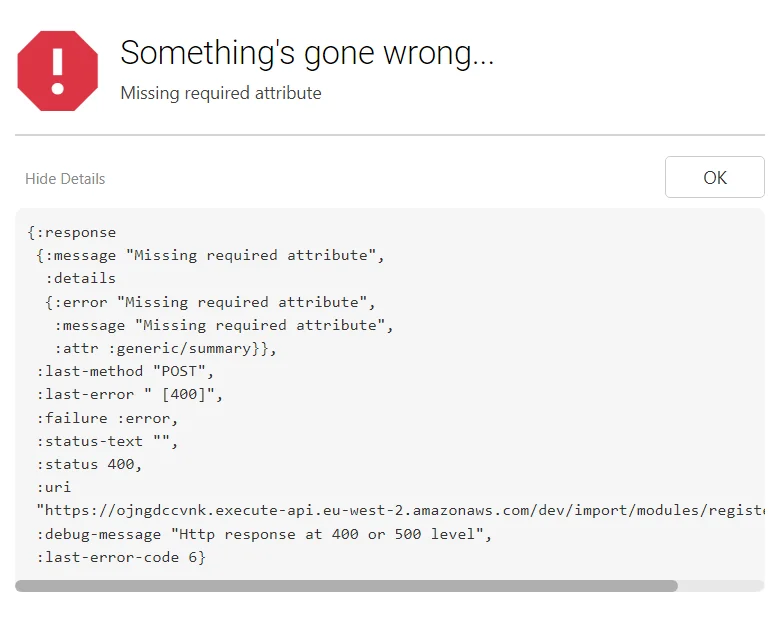
Invalid Dropdown Options #
Message Of:
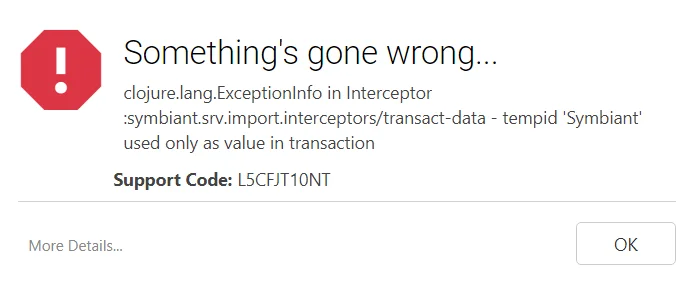
Cause:
Dropdown data attempted to be imported as an ID rather than the Text value
Fix:
Ensure to select the Text option of a Dropdown (Shown Below) not selecting anything will attempt to Import the data as an ID