How to Easily Mass Edit a New Translation Pack
Accessing the Translators #
Navigate to Set Up from the bottom left corner,
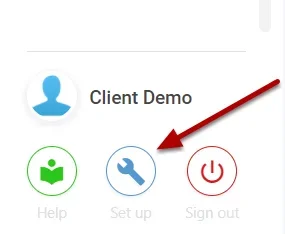
Select Translators,
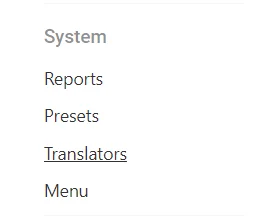
Select the Translation Pack you recently created,

Exporting the Default Template #
Select the three dots at the top right, and then Template
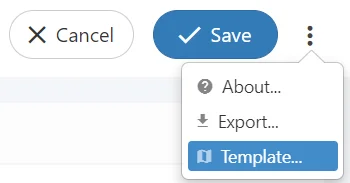
Open up the downloaded Template,
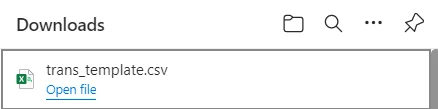
Mass Editing #
Critical Note: The layout of the file MUST remain the same, Only Three Columns, with each Column in the SAME position
(If this is edited you won’t be able to Import the Translation Pack)
As this is the Template, all the “ghosted” translations can be edited easier and on Mass,
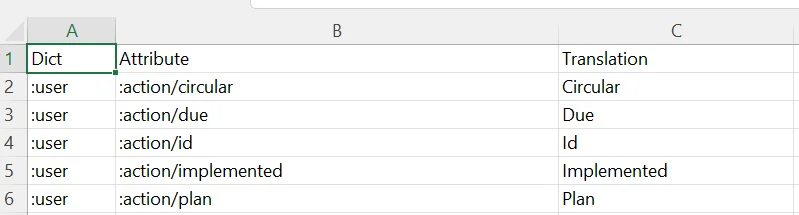
Once you have Mass Edited the Template, please follow the Import Translation Pack Guide!




