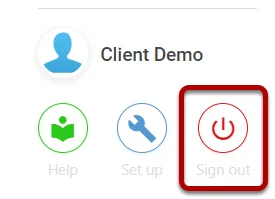How to modify a Currency Field to Set the Default
Accessing a View #
Within the module, you want to edit the currency field, click the Plus icon from the top right,
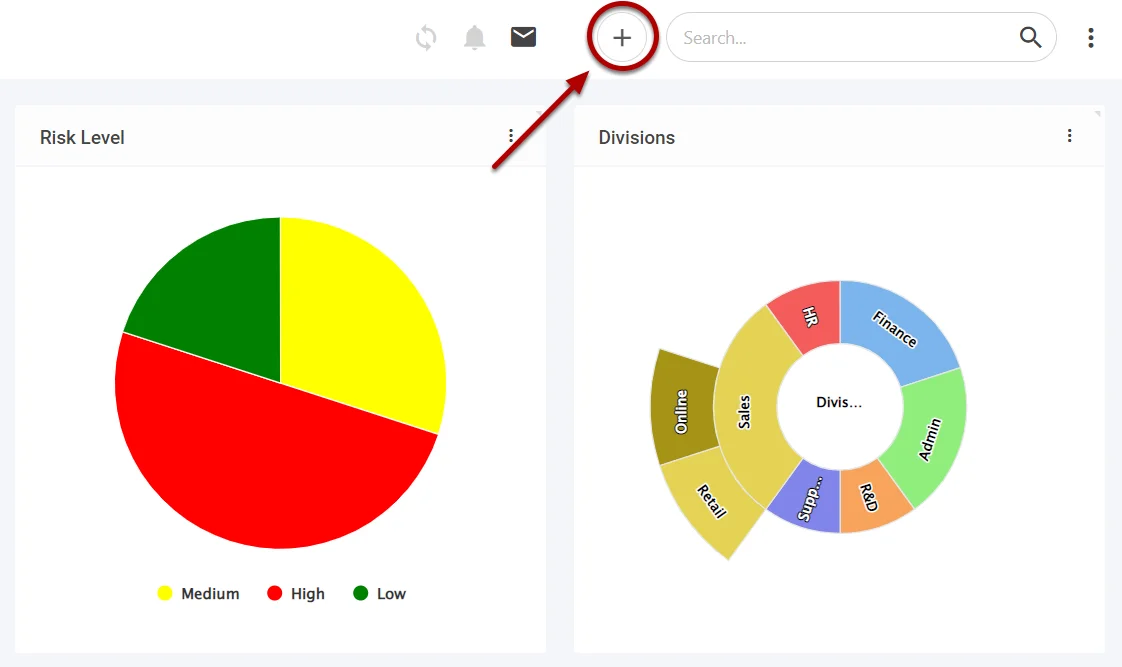
Select the Three dots on the Right Side and Enter Setup Mode,
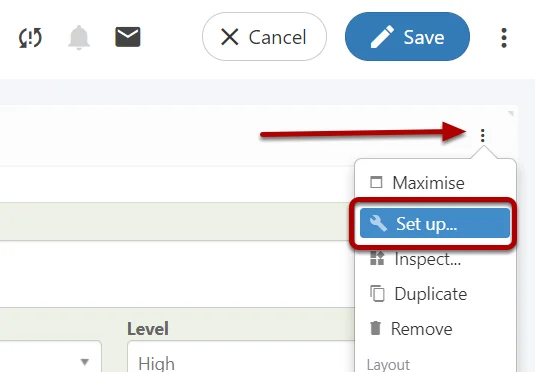
Currency Field Setup #
Select the three dots on the Currency field and select Setup,
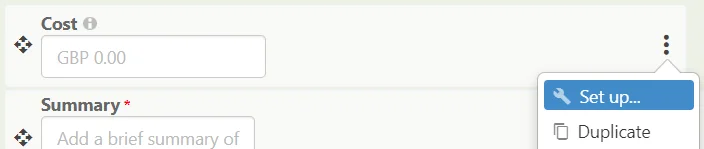
By default, it will be GBP (Great British Pounds),
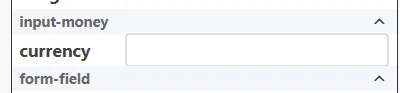
Enter the ISO Locale Currency Code of your choice,
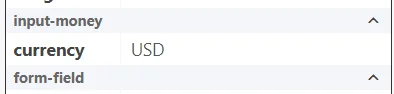
Select Ok, when finished.
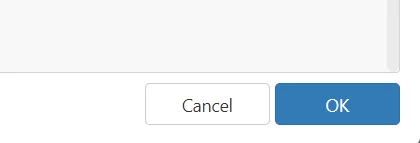
The Currency will then be applied by Default to any newly created records,
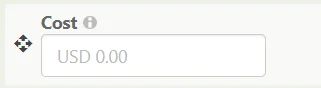
Saving the View (Do not select the blue Save Icon) #
Once you completed your view changes, select the Tick at the top right,

Select the three dots again at the top right, and then select Admin, and Save,
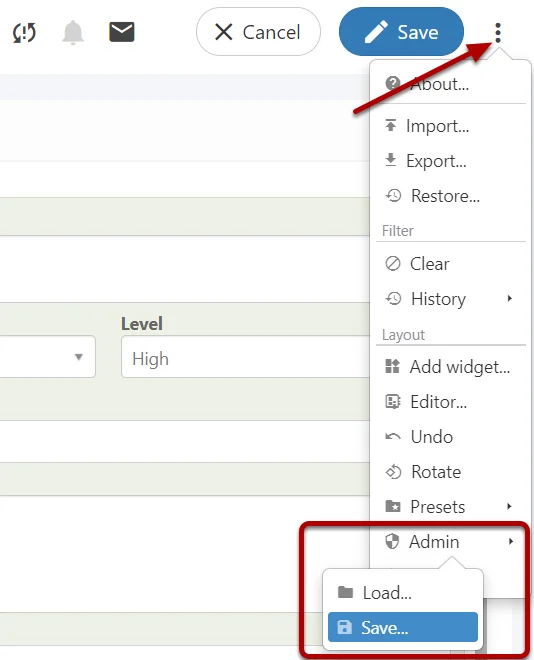
Select your company-specific view from the list,
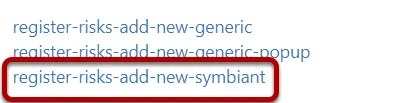
It is highly recommended you don’t save over generic views!
To create Custom Views please follow these steps: Creating Your Own Custom Views
Once saved, Sign Out of Symbiant and log back in to ensure your view cache is cleared.