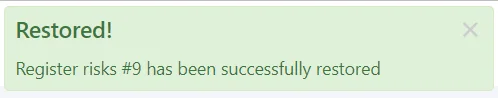How to restore any deleted (Archived) records
Accessing Restore #
Navigate to the module you wish to restore a record back into, then select the three dots at the top right, and select Restore.
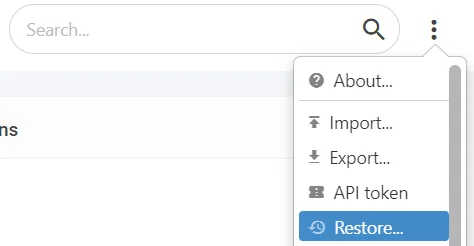
The restore screen will show any deleted records within the module, find the deleted records you want to restore and select them,
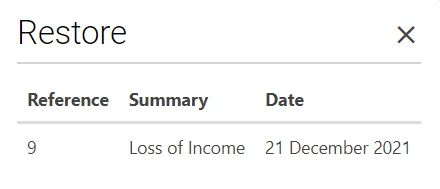
A confirmation will occur, select Yes Restore,
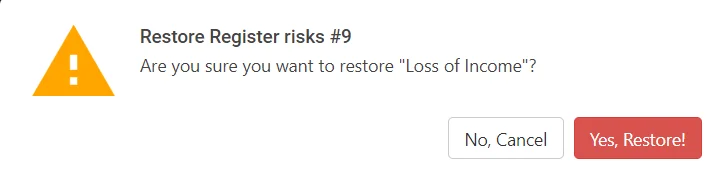
The record will now be restored back to the live system.